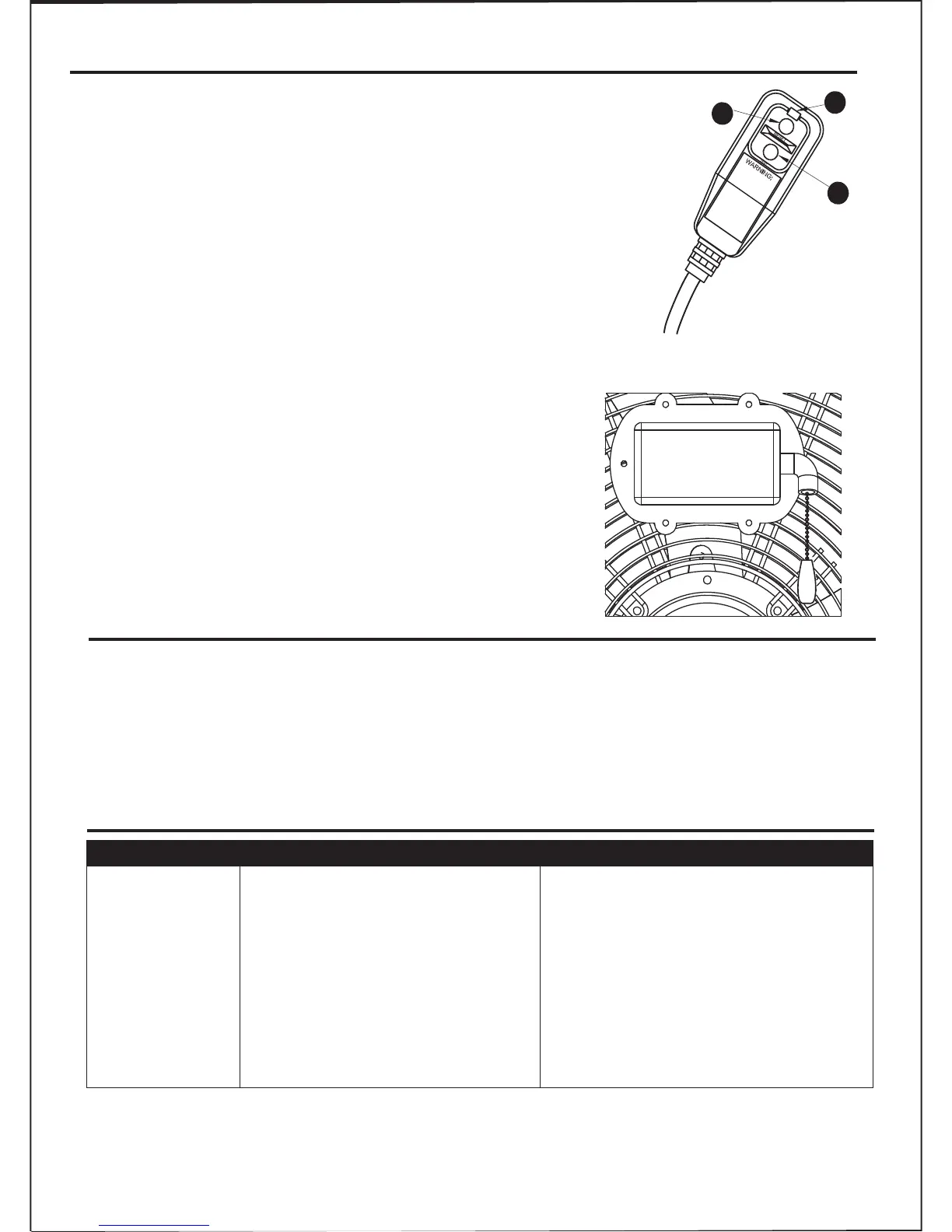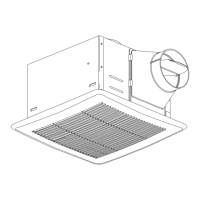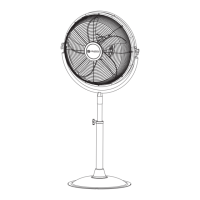OPERATING INSTRUCTIONS
1. Test GFCI (Ground Fault Circuit Interrupter) plug BEFORE EACH USE.
Plug GFCI into power outlet. Press RESET button (A).
Indicator (B) should turn red.
A
C
B
CARE AND MAINTENANCE
5
TROUBLESHOOTING
The fan fails to
operate.
1. Fan may not be plugged in.
1. Make sure the fan is plugged in
and electrical outlet is working
properly.
2.There may some be obstructions
in the fan.
2. Check for any obstruction. If you find
an obstruction, turn the fan to “0”.
Unplug the fan and carefully remove
the obstruction. Plug the fan in and
turn it on again, referring to the
OPERATING INSTRUCTIONS.
PROBLE
.
.
.
Press TEST button (C). Indicator (B) should turn off.
GFCI plug is tripped.
Press RESET button (A) again for use.
DO NOT USE FAN IF ABOVE TEST FAILS.
Call customer service department for assistance.
.
2. ADJUSTING AIR SPEED
The fan has three speeds (LOW, MEDIUM and HIGH).
Pull the chain of the unit to adjust air flow to desired speed.
Unplug the appliance before cleaning.Don’t use any water
for cleaning metal surfaces.
In order to remove the dust from the protective screen, use a vacuum cleaner or remove
the front protective screen by removing the securing screw on the edge of the screen
with a screwdriver.After cleaning, remount the safety screen.After doing this, fasten the
securing screw on the edge of the protective screen.
