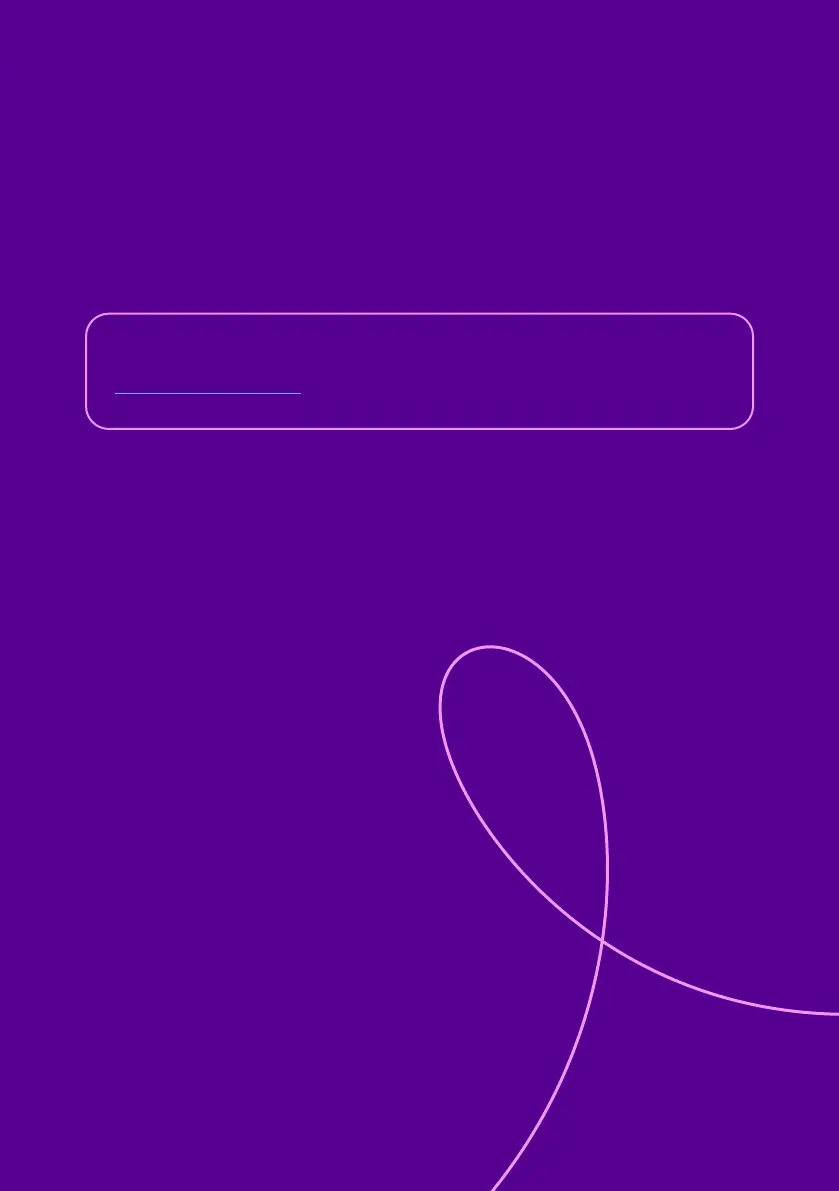03
Contents
Check
Find
Plug in
Connect
Help
What the lights on your router mean
Your UW account
04
05
06
08
09
10
11
Thanks for choosing UW to
provide your broadband
We know you want to get online quickly but please take a few minutes to
read this guide. It’s full of useful information on how to set up your router
and get the best possible service.
You can also watch our quick router setup video at
uw.link/router-set-up
