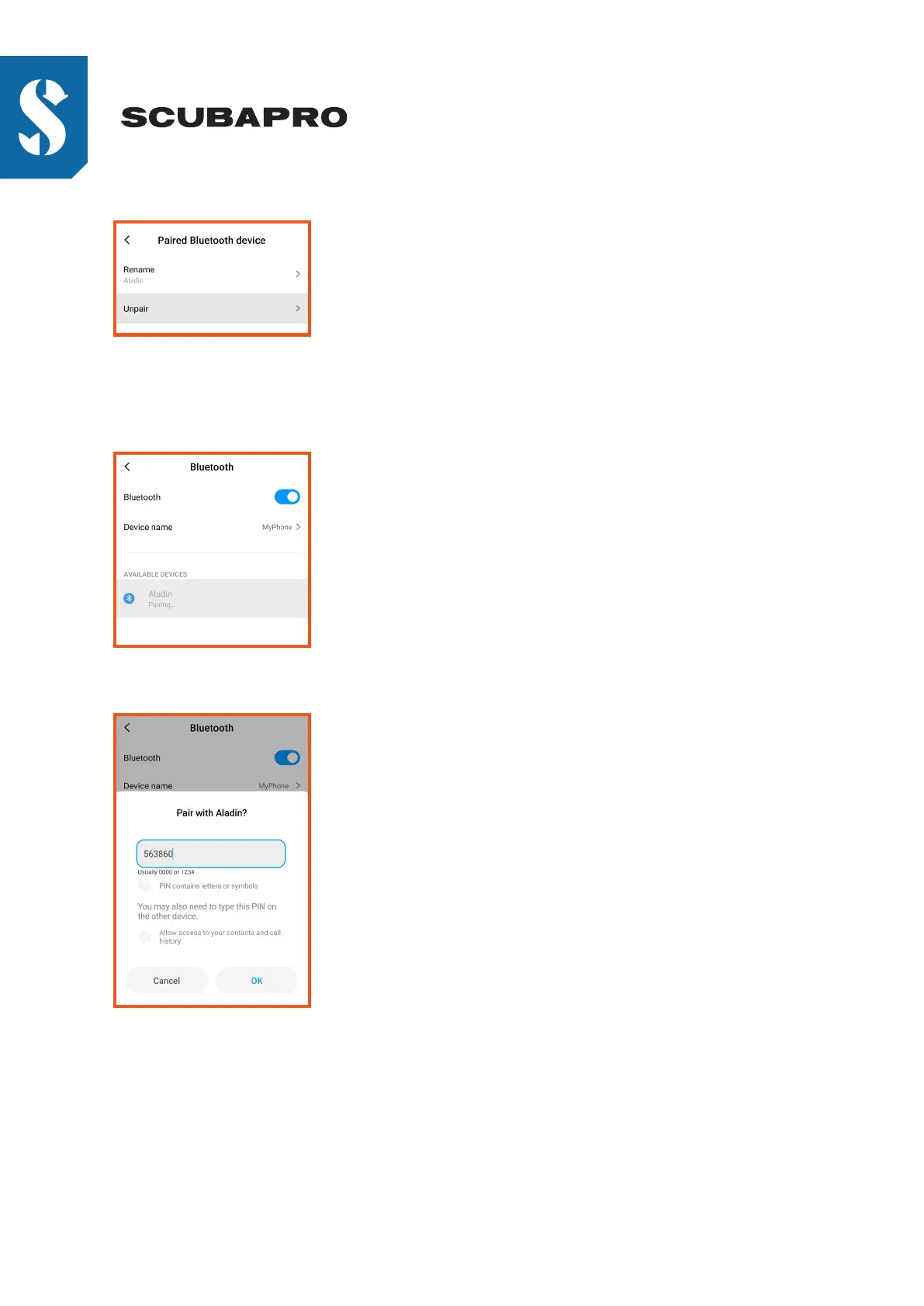• (7) Exit the Bluetooth menu on your ALADIN dive computer and re-activate Bluetooth Ready mode
• (8) Launch LogTRAK and connect to your ALADIN dive computer again
SCUBAPRO.COM
• (3) Switch Bluetooth OFF and ON again on your mobile device
• (4) Scan for available devices
• (5) Start the pairing sequence by selecting “Aladin”
• (6) Enter the 6-digit pin code
• (2) Unpair your ALADIN dive computer in your Android’s Bluetooth settings by pressing “Unpair”