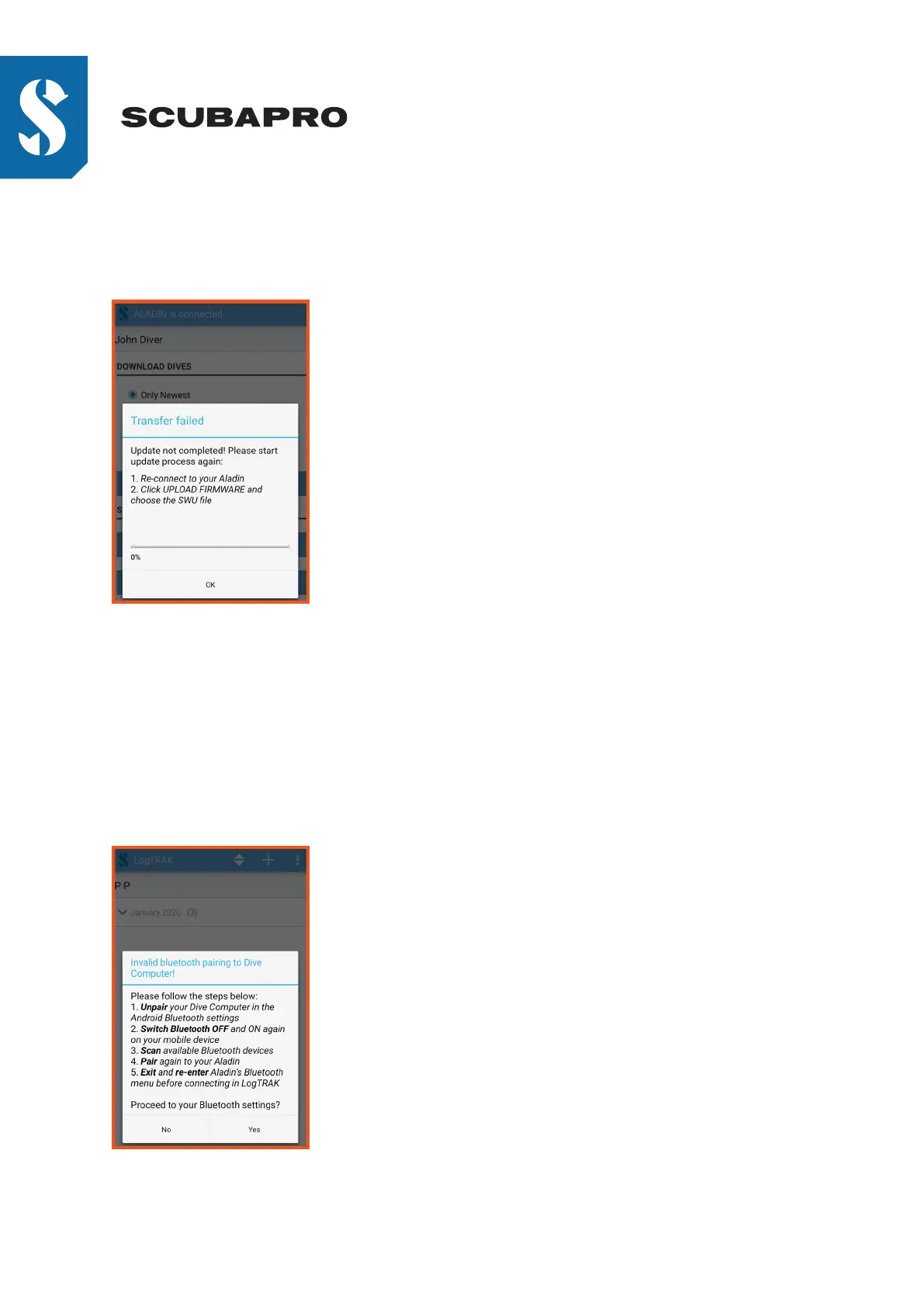SCUBAPRO.COM
BLUETOOTH CONNECTION PROBLEM AFTER FIRMWARE UPDATE:
Some mobile devices do not update to the new communication parameter after the firmware update is finished.
• (1) Connection to ALADIN dive computer fails due to invalid pairing
• Press OK
• Re-connect to your ALADIN dive computer by pressing CONNECT NOW
• Tap FIRMWARE UPLOAD and choose the swu file – step 8 from above
If your dive computer does not re-connect, exit the BLUETOOTH menu and re-enter.
TROUBLESHOOTING:
After the firmware update you may need to unpair your ALADIN dive computer from your mobile device, if Log-
TRAK tells you to do so - see the troubleshoot section below for further explanations.
Depending on the age and model of your Android device, it might take a couple of retries until 100%
upload progress is reached. Follow the instructions on the device’s screen:
