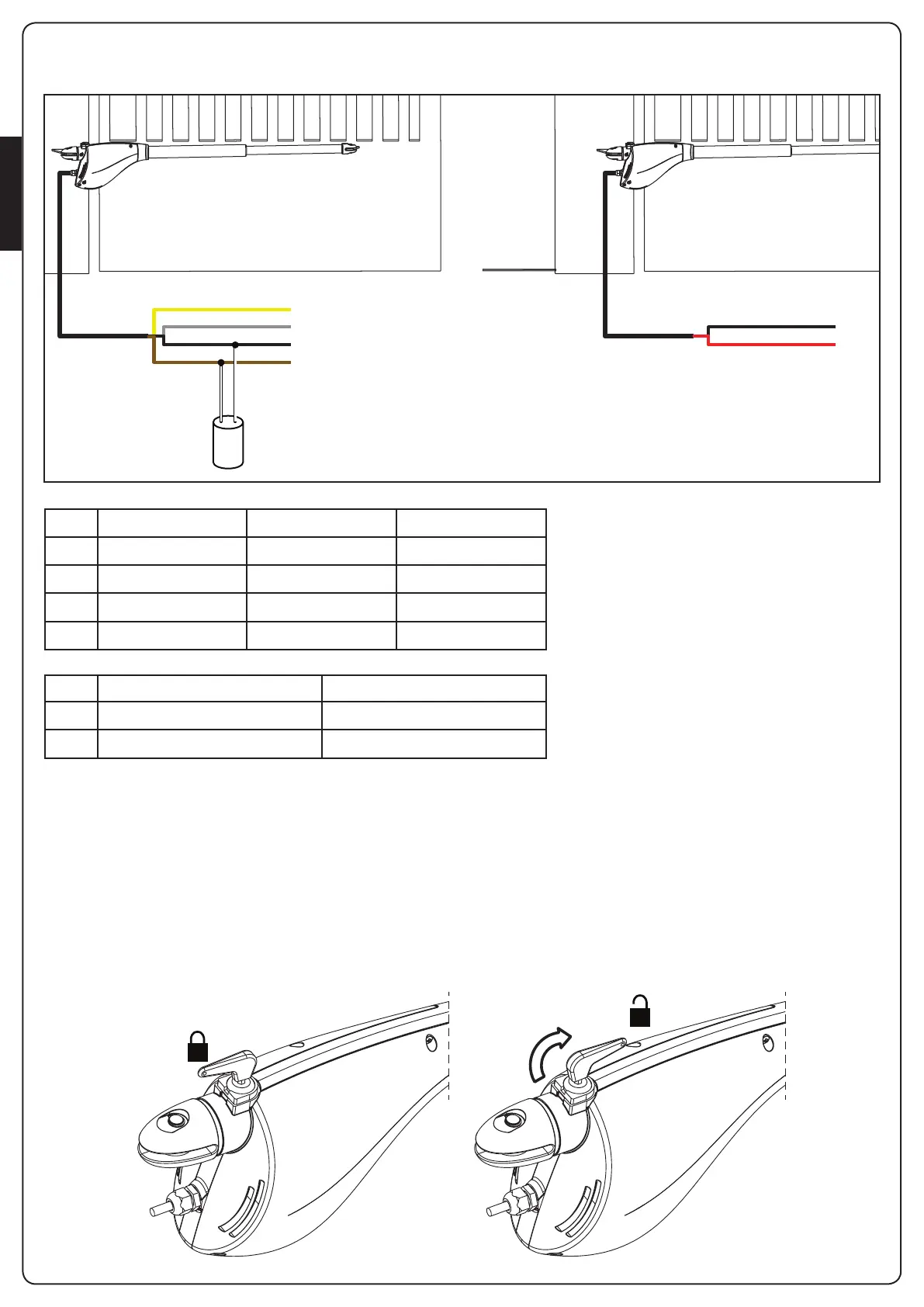ENGLISH
- 12 -
ELECTRICAL CONNECTIONS
230V / 120V 24V
230V 120V FUNCTION
1 YELLOW - GREEN GREEN GND
2 GREY WHITE COMMON
3 BLACK BLACK CLOSING
4 BROWN RED OPENING
24V FUNCTION
1 BLACK CLOSING
2 RED OPENING
EMERGENCY RELEASE
In case of a blackout, the gate can be operated directly from the
motor. Insert the key supplied in the lock, perform 1/2 of a turn.
To restore the automation, simply rotate the key in closed position
and insert the provided plastic cover onto the lock.
m WARNING: always remember to
connect the earth according to current
standards (EN 60335-1, EN 60204-1).
Avoid tension in the cable during open and
close operations.
