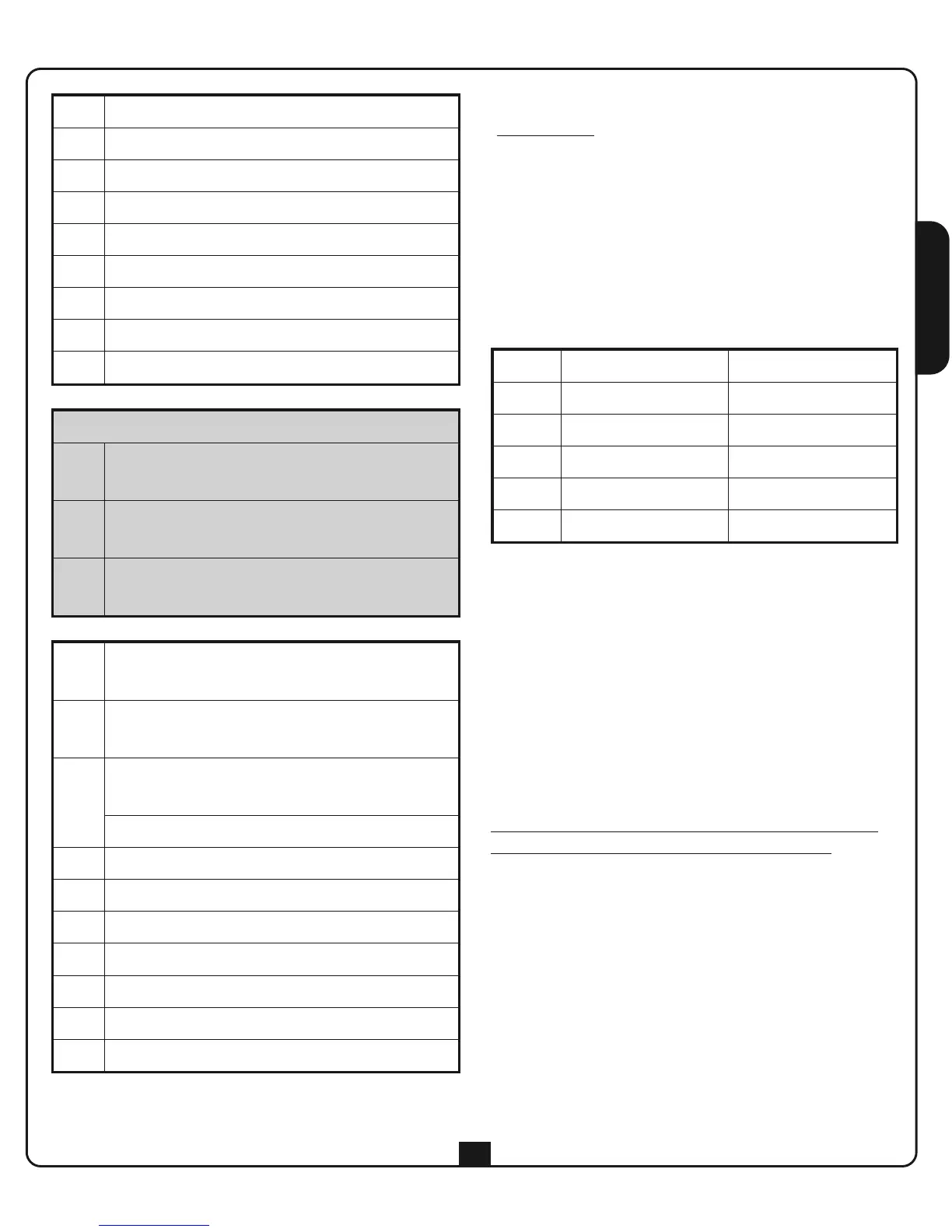ENGLISH
21
OPTICAL EDGE INSTALLATION
(EASY4 only)
The EASY4 main control unit is configured for the
installation of one 24 Vdc powered optical edge
and transmitter power regulation.
PLEASE NOTE: only use FEEL optical edges
(please refer to the V2 catalogue).
Connect the transmitter and receiver in accordance
with the following table.
After having made the connections, power-up the
main control unit and adjust the power using the
trimmer located on the control unit so as to obtain
optimal edge operation.
FIRE INPUT
Safety input for connecting a fire or other type of
alarm requiring the immediate automatic opening
of the door.
The FIRE command should be connected between
the FIRE (L7) and COMMON (L8) terminals.
When the FIRE contact is opened, the door is
opened and cannot be closed again until the
contact is reset.
TRANSMITTER RECEIVER
L6 BLACK CABLE
L8 BLUE CABLE BLUE CABLE
L9 BLACK CABLE
L10 BROWN CABLE
L11 BROWN CABLE
L1
START/UP. N.O. contact
L2
STOP. N.C. contact
L3
COMMON (-)
L4
DOWN. N.O. contact
L5
PHOTOCELL. N.C. contact
L6
EDGE. N.C. contact
L7
FIRE. N.C. contact
L8
COMMON (-)
L9
COMMON ACCESSORIES
EASY4 only
L9
Adjustment of the power for OPTICAL
SAFETY EDGE
L10
24Vdc power output for photocells and
other accessories
L11
24Vdc power supply for functional test
TX photocell
L10
24Vac power output for photocells and
other accessories
L11
24Vac power supply for functional test
TX photocell
E1
-
E2
BLINKER with built-in intermittence
(230Vac / 120Vac)
Courtesy light 230Vac / 120Vac
E3
Motor open
E4
Motor common
E5
Motor close
N
230V / 120V power supply - neutral
L
230V / 120V power supply - phase
A1
Antenna shield
A2
Antenna
