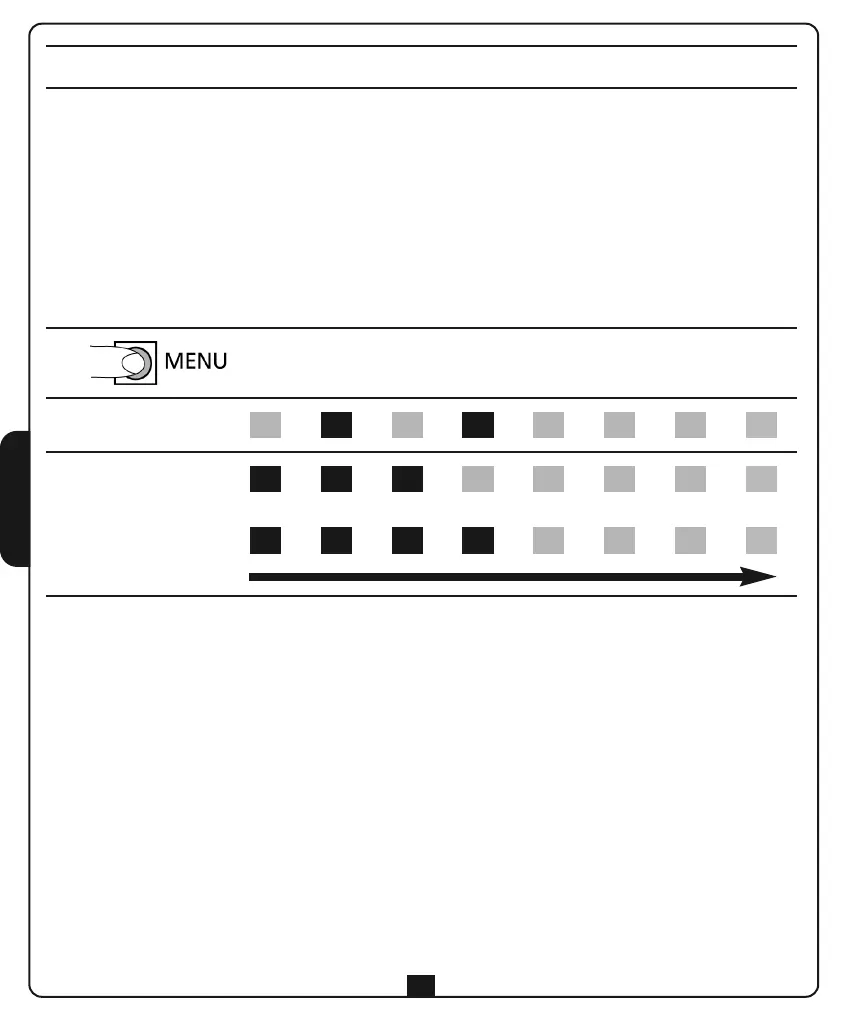PORTUGUÊS
76
REGULAÇÃO DO TEMPO DE TRABALHO
Para modificar o tempo de trabalho do motor proceder como indicado a seguir
1. Manter premida a tecla MENU durante pelo menos 2 segundos: os led visualizam o estado
das diferentes funções.
2. Dentro de 10 segundos premir a tecla MENU durante pelo menos 2 segundos: os led acesos visualizam
o tempo de trabalho definido (default 20 segundos)
3. Premir brevemente a tecla MENU para modificar o tempo de trabalho. Cada pressão faz aumentar o
tempo até um máximo de 120 segundos, a pressão sucessiva faz reiniciar a contagem do tempo desde o
valor mínimo de 10 segundos.
4. Para sair da programação aguardar 12 segundos: a central volta à condição de repouso e memoriza as
novas entradas.
STEP
start
up
open
stop
auto
down
photo edge
dm
fire
canc
light
motor
test
error
1 2s < T < 5s
2 2s < T < 5s
10s 15s 20s 30s 45s 60s 90s 120s
3 T < 1s