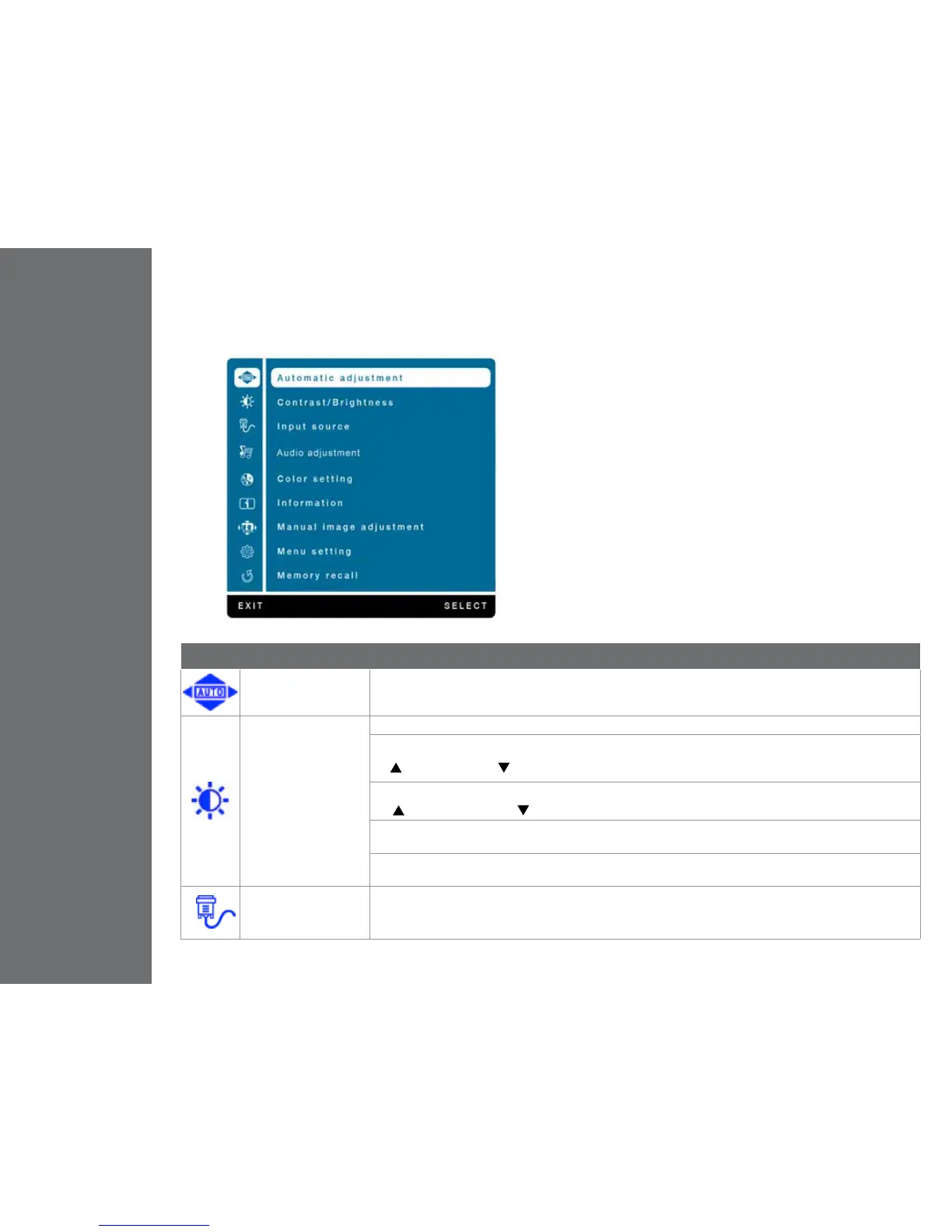ON SCREEN DISPLAY
3
Using On Screen Display (OSD) Functions
Main Menu
Button Function
Automatic Adjustment To auto adjust Horizontal Position, Vertical Position, Phase (Fine Tune) and Clock (H. Size) of the screen.
Contrast/Brightness
To manually adjust the Contrast, Brightness, DCR and ECO of screen image.
Contrast: To adjust the foreground white level of screen image.
increase contrast, decrease contrast.
Brightness: To adjust the luminance of the video.
increase brightness, decrease brightness.
DCR: To detect the distribution of the visual signals inputs, and create an optimized contrast. Brightness and ECO
adjustment will be disabled when DCR is active.
ECO: Allows the user to change the ECO mode. Contrast, Brightness and DCR adjustment will be disabled when
ECO is active.
Input Source When Input Select is pressed, change Input signal to VGA, HDMI, or Auto.
