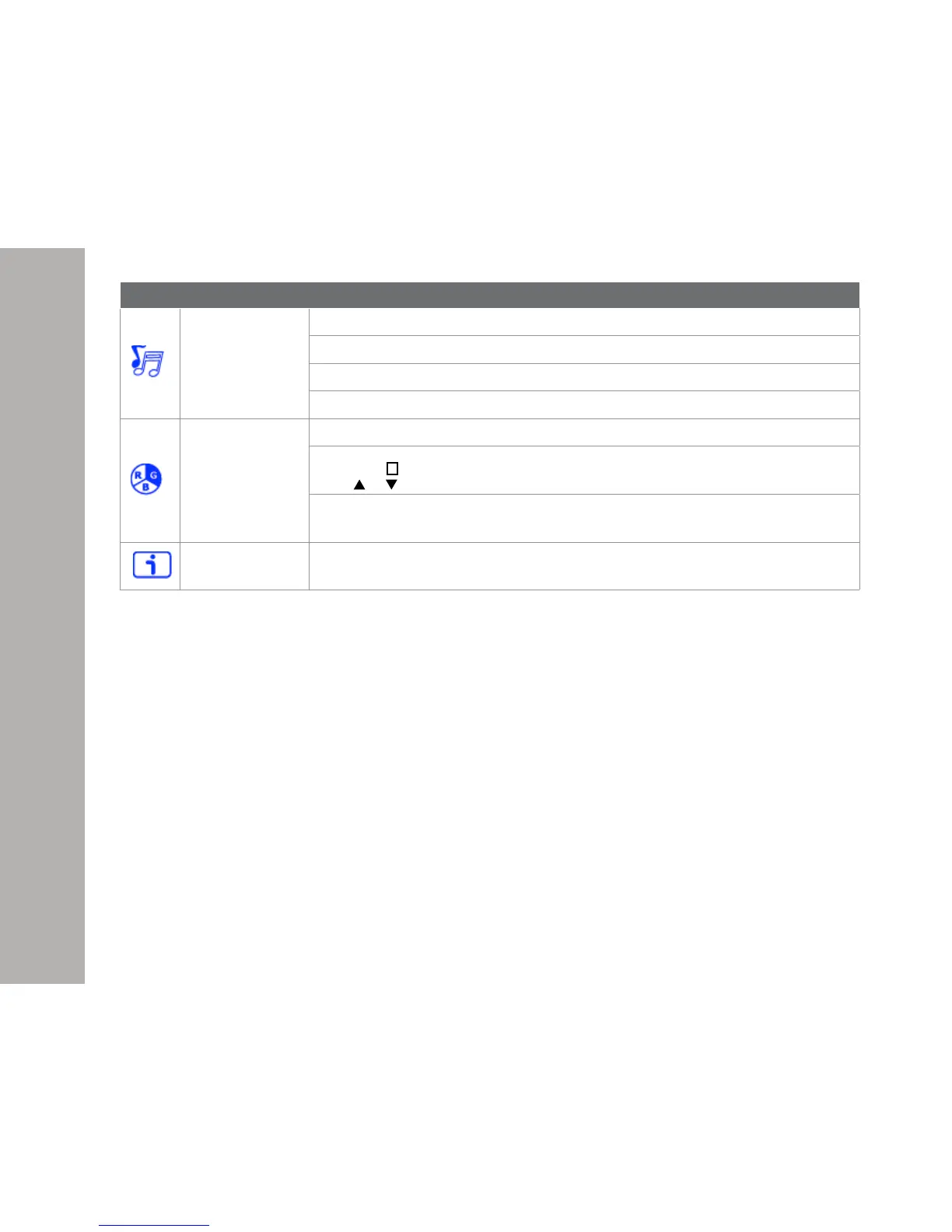ON SCREEN DISPLAY
Button Function
Audio Adjustment
To adjust the audio functions.
Volume: To adjust the volume of speaker output.
Mute: To turn the Mute ON/OFF.
Audio input: When in HDMI input, select where the audio source comes from Line-In or HDMI.
Color Setting
Color modes: cool, normal, warm and user color
User color: Individual adjustments for red (R), green (G), blue (B).
1. Press button
2
to select the desired color.
2. Press or button to adjust selected color.
Blue Light Reducer: Reduces the amount of blue light that is emmited from the monitor. It contains 5 user-
selectable presets
Information
To display the information, regarding the current input signal coming from the graphic card in your computer.
Note: See your graphic card user guide for more information about changing the resolution and refresh rate.