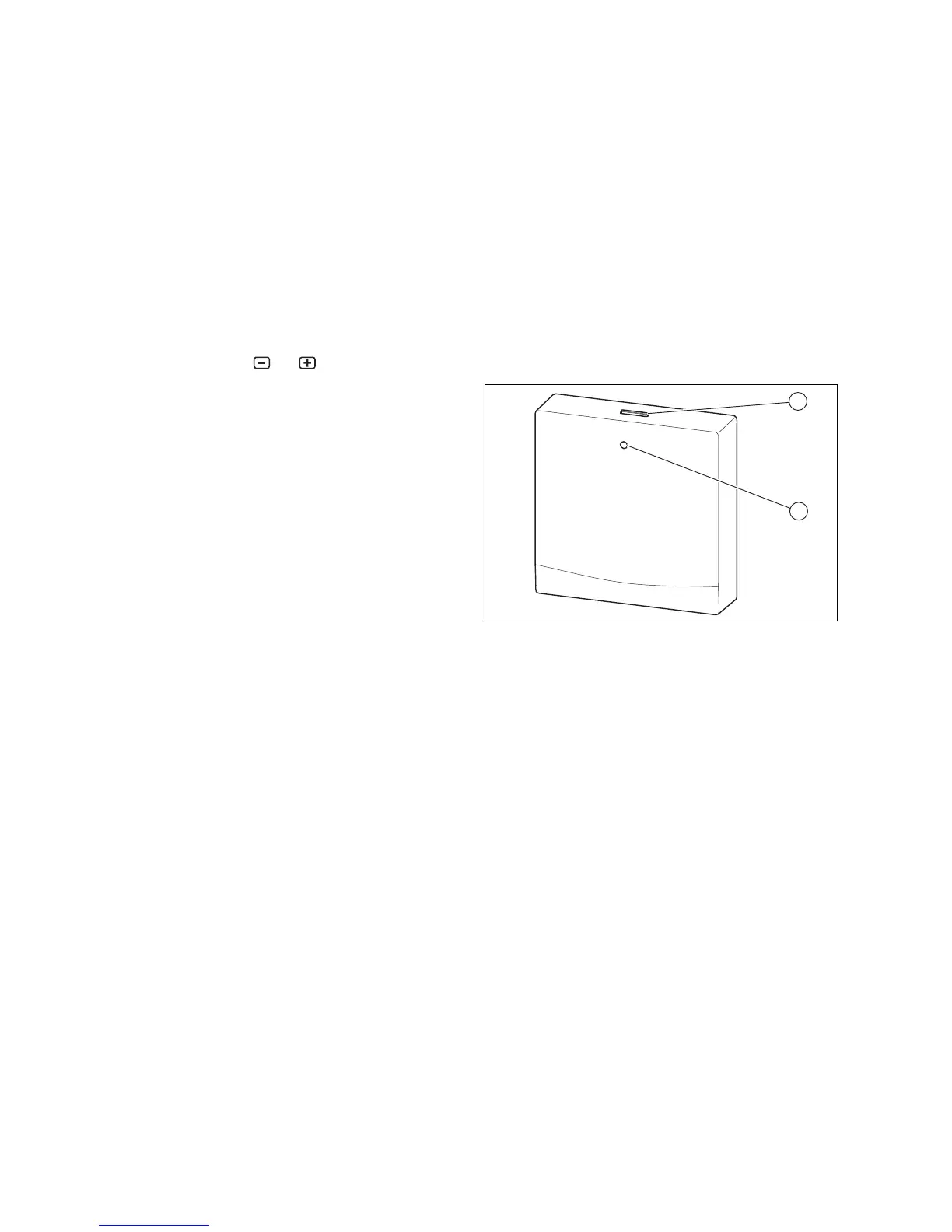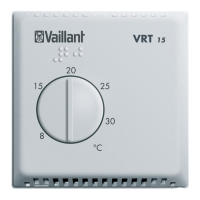4 Operation
8 Operating instructions vSMART 0020212889_01
2.
If required, use the and buttons to set the set
target temperature (2) to the required value.
4.4 Installing the app
1. You can use your smartphone or tablet to apply any
settings beyond the basic functions.
2. Use your mobile device to download the app from
http://vsmart.vaillant.com. Alternatively, search for
vSMART on Google Play™ or in the App Store™.
3. Install the relevant app on your mobile device.
4. When first setting up the connection, establish a
Bluetooth connection between the product and your
device (→ Page 8). Configure the WLAN settings for the
product via the Bluetooth connection.
5. Observe the additional instructions in the app.
4.5 Establishing a wireless connection
1. Activate the Bluetooth connection on your mobile
device.
2. Press and hold the Bluetooth button/comfort protection
mode button (1) on the communication unit (for at least
five seconds).
◁ The status LED (2) flashes blue on the communica-
tion unit.
3. Use the app to implement the WLAN settings. To do
this, observe the instructions in the app.
– For security reasons, only connect the product to an
encrypted WLAN. Note that Wi-Fi Protected Setup
(WPS) is not supported.