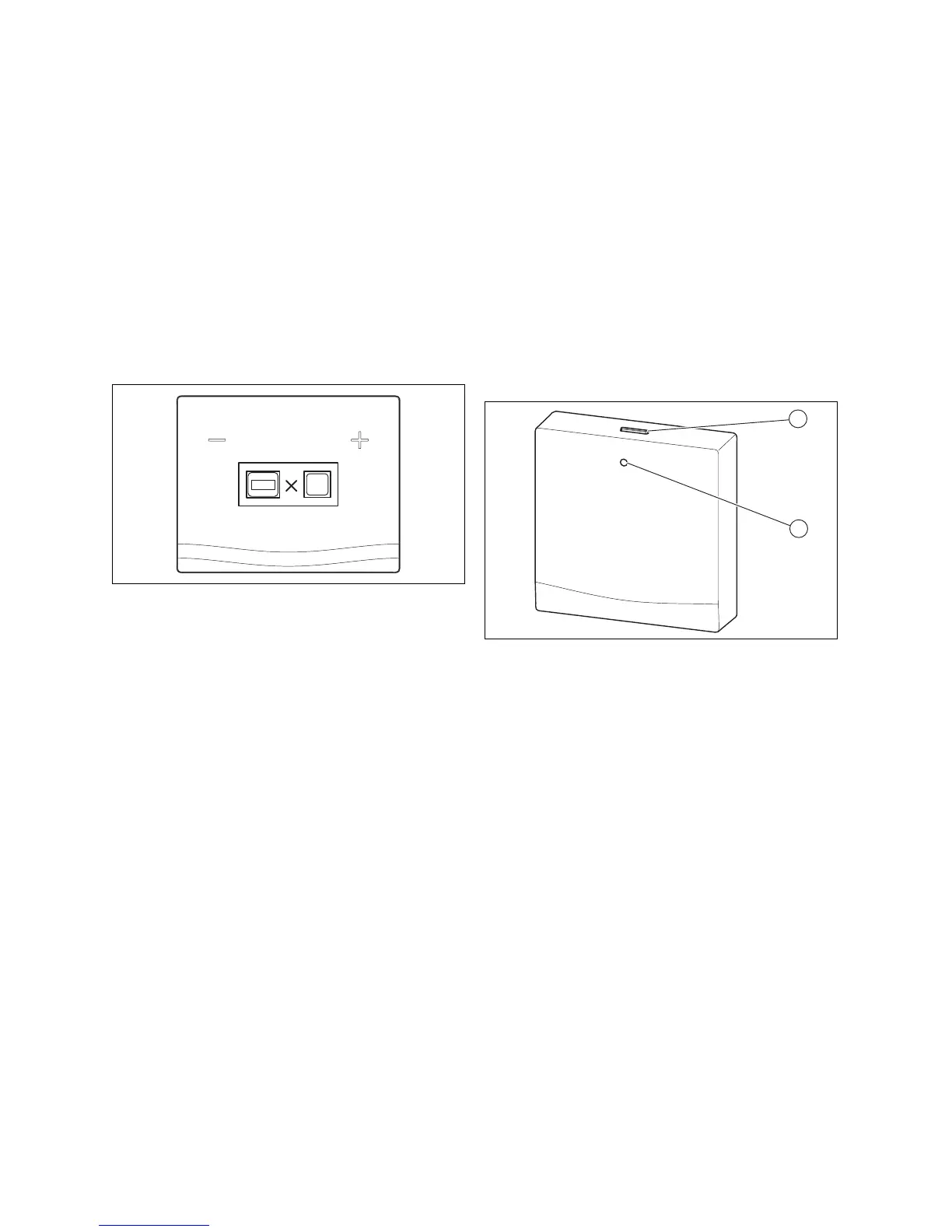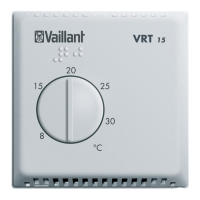Operation 4
0020212889_01 vSMART Operating instructions 9
4.6 Restoring the connection
▶ If the above display view is shown, reduce the distance
between the thermostat and the communication unit in
order to restore the connection.
4.7 Comfort protection mode
If the product has no connection to the Internet, the product's
operating mode cannot be set using the app.
In this case, comfort protection mode can be activated dir-
ectly on the communication unit.
When comfort protection mode is activated, the room temper-
ature is regulated to the target value that is set on the ther-
mostat, regardless of the time periods that are set. In addi-
tion, hot water is prepared, irrespective of the set time peri-
ods.
4.7.1 Activating/deactivating comfort protection
mode
1. Press the Bluetooth button/comfort protection mode
button (1) briefly on the communication unit.
– You can only activate comfort protection mode if the
Internet connection is interrupted.
◁ The status LED (2) lights up blue on the communica-
tion unit.
2. Press the Bluetooth button/comfort protection mode
button (1) again on the communication unit to deactivate
the comfort protection mode.