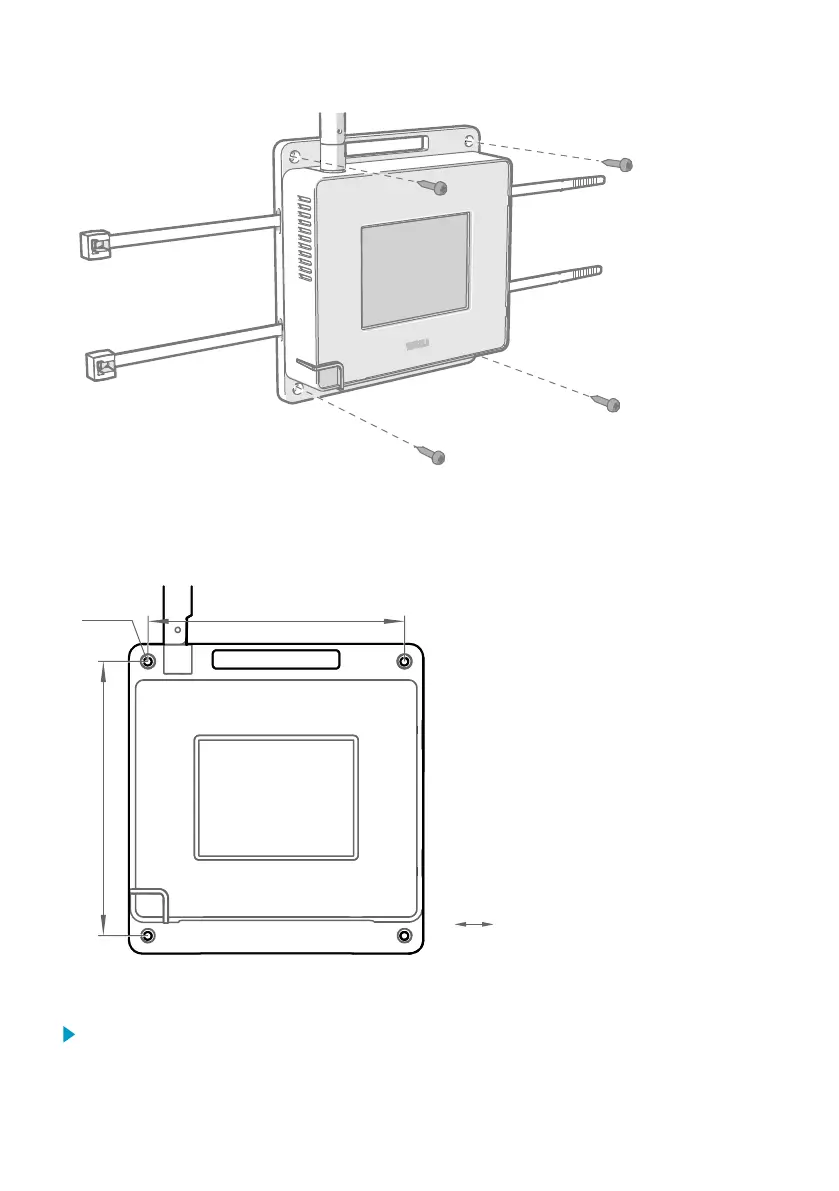Mounting AP10
Figure 1 AP10 mounting methods
A Mounting with cable ties (2 pcs)
B Mounting with screws (4 pcs)
mm
[in]
116 [4.57]
124 [4.88]
Ø3.50
[0.11]
Figure 2 AP10 screw mounting dimensions
1. Attach AP10 to its mounting location using the most suitable mounting option. Ensure the
unit is securely fixed if you are mounting it higher than 2 m (approx. 6 ft) or in a location
where it would pose a hazard if dropped.
8 M211821EN-E
