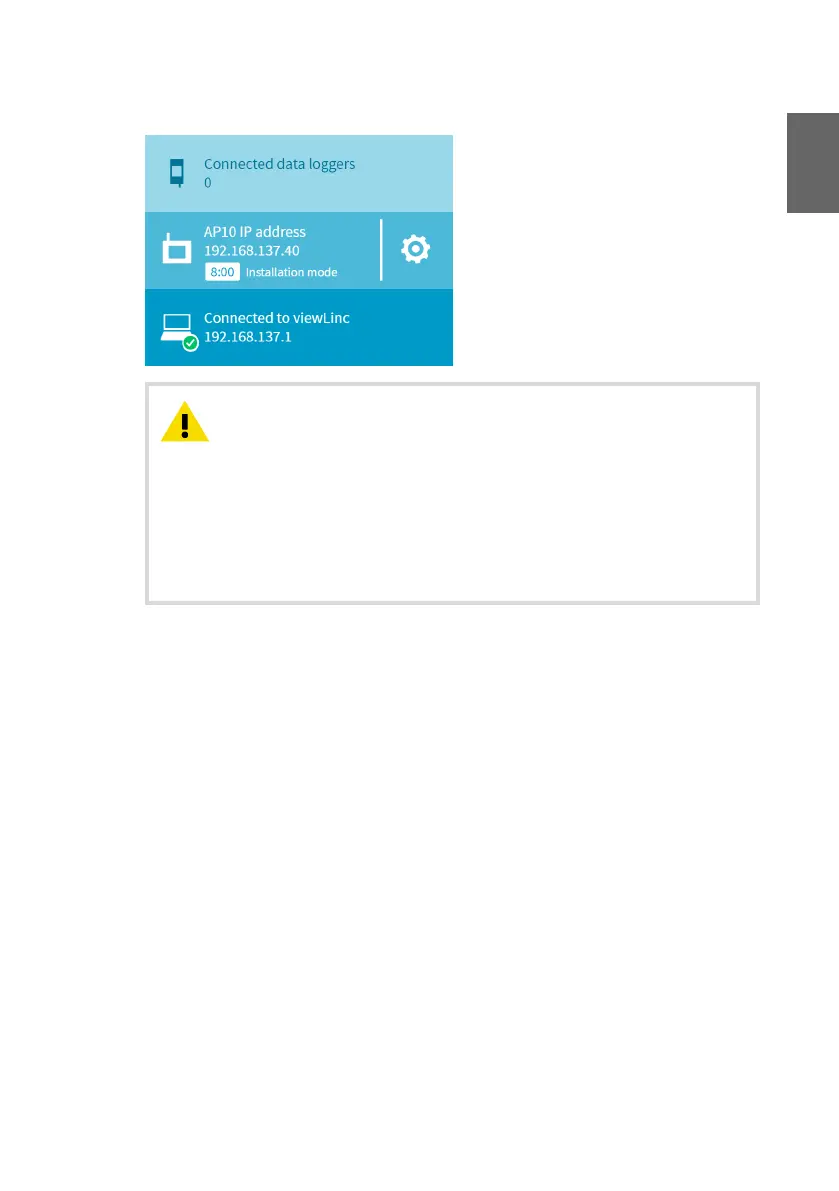5. After configuring all of the settings, verify the status of the access point from the home
screen. The access point should be connected to the network and the viewLinc Enterprise
Server, and the Installation Mode should be enabled so that new data loggers can be
connected.
The access point will not turn on its radio if it does not have
accurate time. This means that data loggers cannot connect to the access
point until it has synchronized its time with a Network Time Protocol (NTP)
server. To accomplish this, the access point must have a network
connection to one of the configured NTP servers. Connecting to the default
NTP servers requires Internet access, and network firewall must allow the
access point to connect to UDP port 123.
An NTP connection error continues to be shown while AP10 is
synchronizing time with the listed NTP servers. It may take up to 15 minutes
for it to disappear even when the NTP servers are reachable. Wait patiently.
CAUTION!
7
ENGLISH
