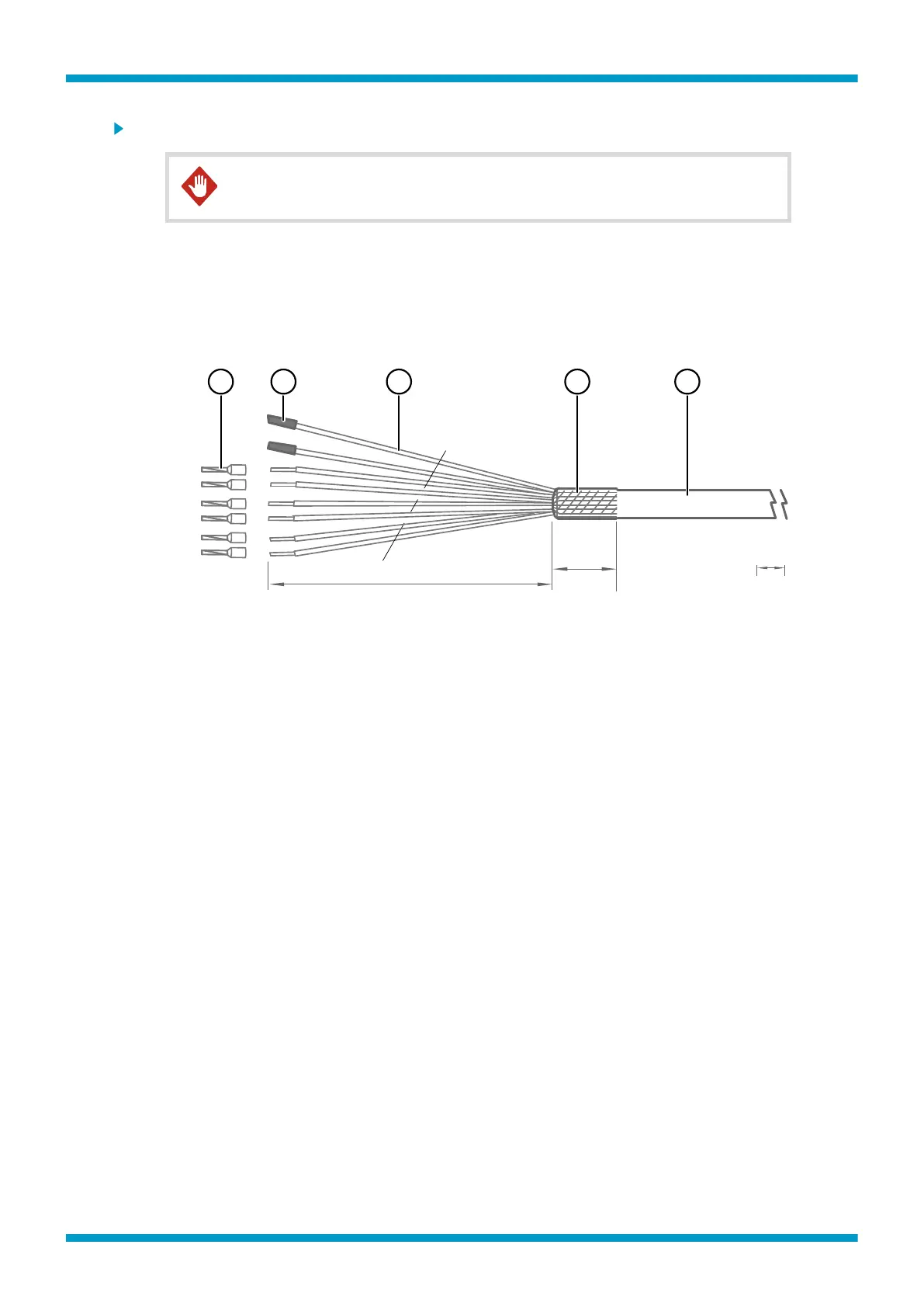1. Check that the sensor cables have been cut to a suitable length. The cables must not be looped.
A long cable between units (sensors, transmitters, power supplies, and displays)
can cause a lethal lightning-induced current surge.
WARNING!
If the cables are too long:
a. Cut the cable to proper length.
b. If the weather station has rubber
flanges, insert the pipette through one of the feed-through
rondels in the flange and pull the cable through.
If the weather station has stainless steel flanges, strip the cables first.
c. Strip the cable to expose the wires.
~300 [~12]
~15 [0.59]
mm
[in]
1 2 3 4 5
1
Ferrule
2 Unused wires covered with a shrinkable tube or electrical tape
3 Wire
4 Cable shield folded over cable sheath
5 Cable
d. Connect the cables again. For grounding instructions, see step 2 or step 3. For the wiring
diagram, see the installation manual.
Technical Note M212202EN-A
9 (11)