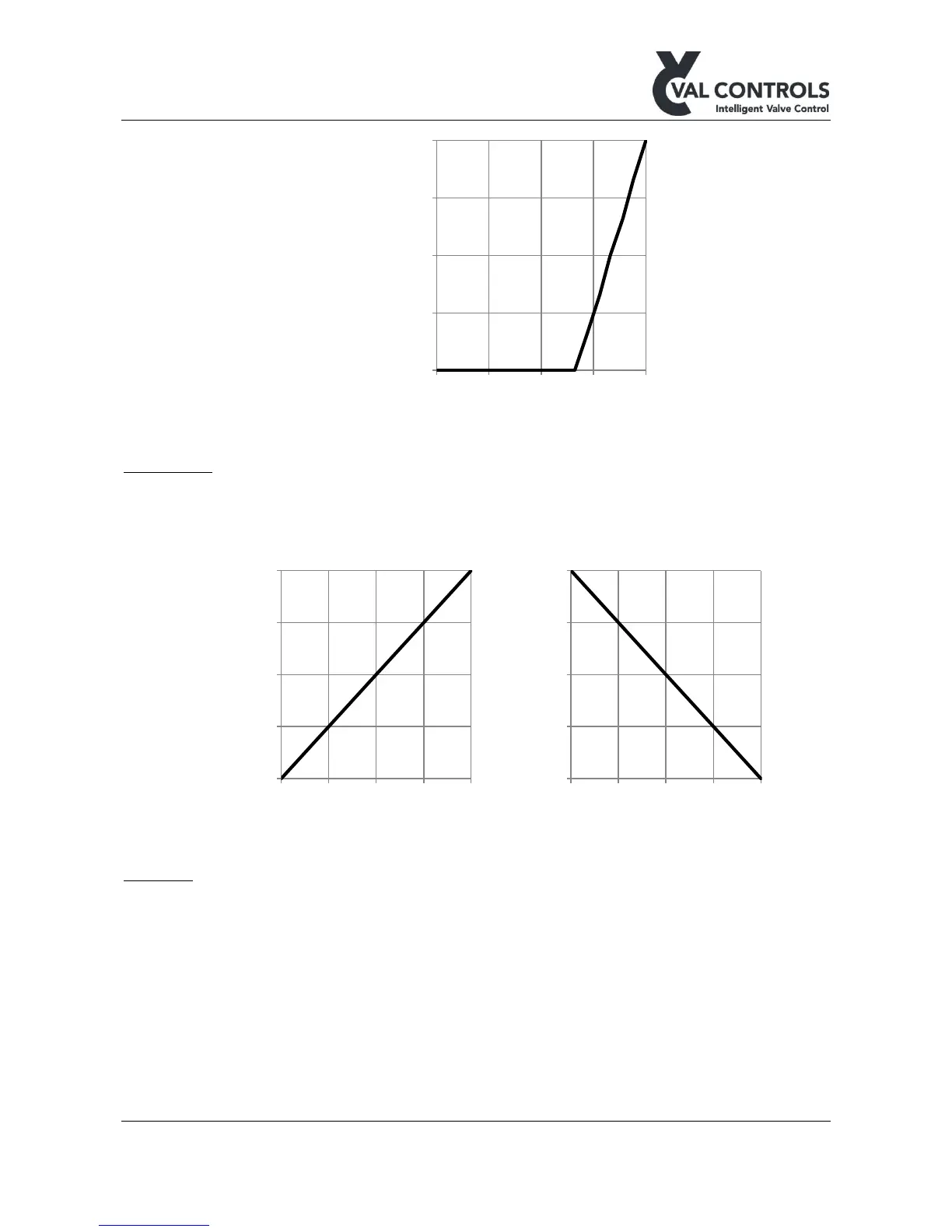Val Controls A/S • Limfjordsvej 3 • DK-6715 Esbjerg N • Tel. +45 7547 0600 • Fax +45 7547 0611
vc@valcontrols.com • www.valcontrols.com
Valve action
Menu to select the Control loop to be Direct or Reverse.
• Direct : Valve opens with increasing set point value
• Reverse : Valve closes with increasing set point value
Regulator
Menu to set whether the regulator should keep opening or closing when within the deadband of 0%
and 100%
End settings
• Hold at Open:
o Status:
▪ Off: Never hold
▪ On: Hold after the number of seconds specified in the next menu
o Time: 0-30 sec. Do not have any effect if Status is Off
• Hold at Open:
o Status:
▪ Off: Never hold
