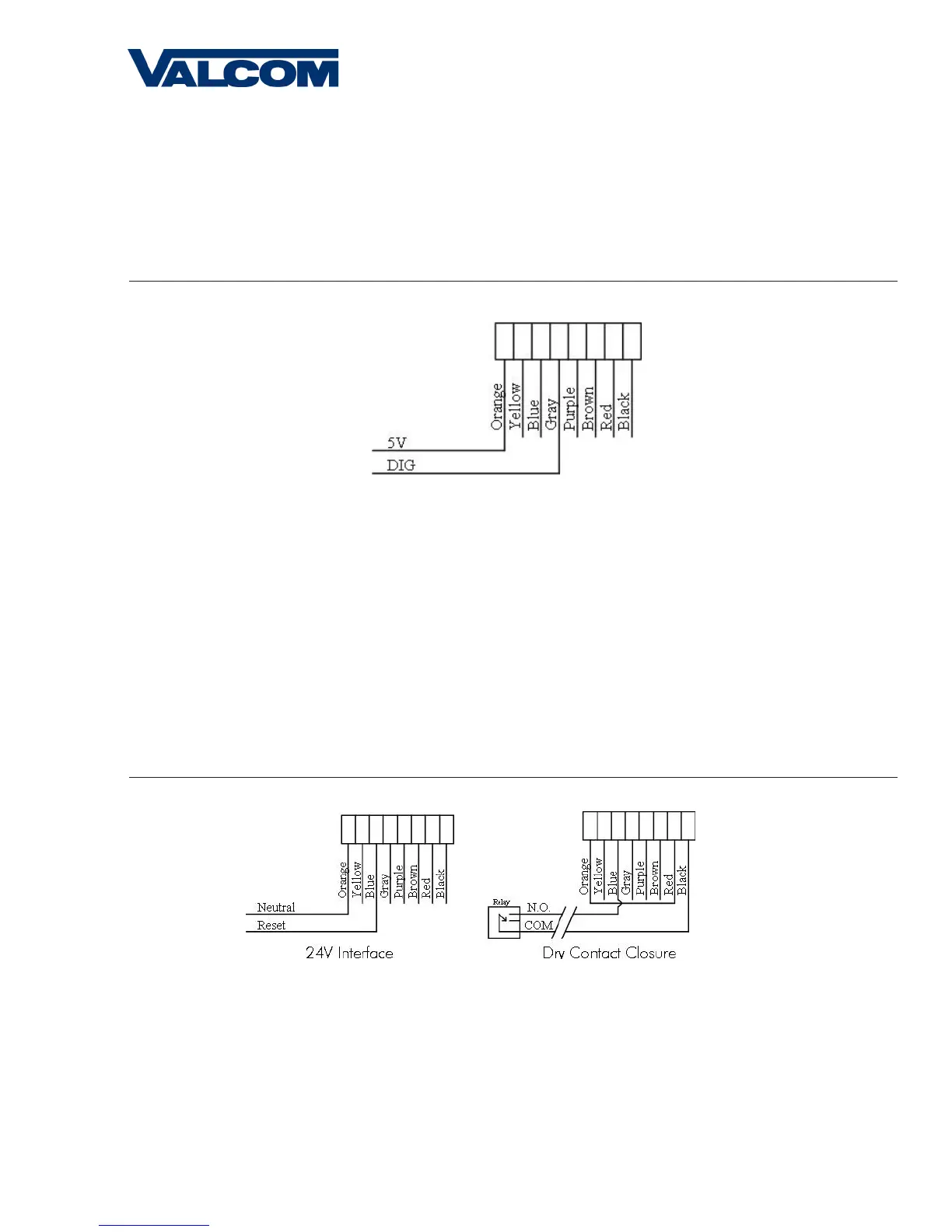16
Valcom, Inc.
5614 Hollins Road
Roanoke, VA 24019
540-563-2000 P.
540-362-9800 F.
www.valcom.com
Interfacing with Other Systems
Rauland Digital
Description:
Applying a half second pulse for every minute to the Dig. Line will bring the clock to the correct time. The clock will jump to the correct time at the
end of the correction pulse.
Note: For better synchronization, it is recommended to work on a 60 Hz time base.
Note: Use only an isolated transformer to run the clock in 24 volt mode.
Instructions:
1. In programming mode, set option 31 to 08
2. Connect the interface harness as shown in the diagram.
Midnight Reset or Once a Day Pulse
Description:
Applying a minimum of two (2) second pulse will bring the clock to the correct time.
Note: Please refer to the following page for directions on how to set the time of the pulse.
Instructions:
1. Set Option 31 to 09.
2. Connect the harness.
