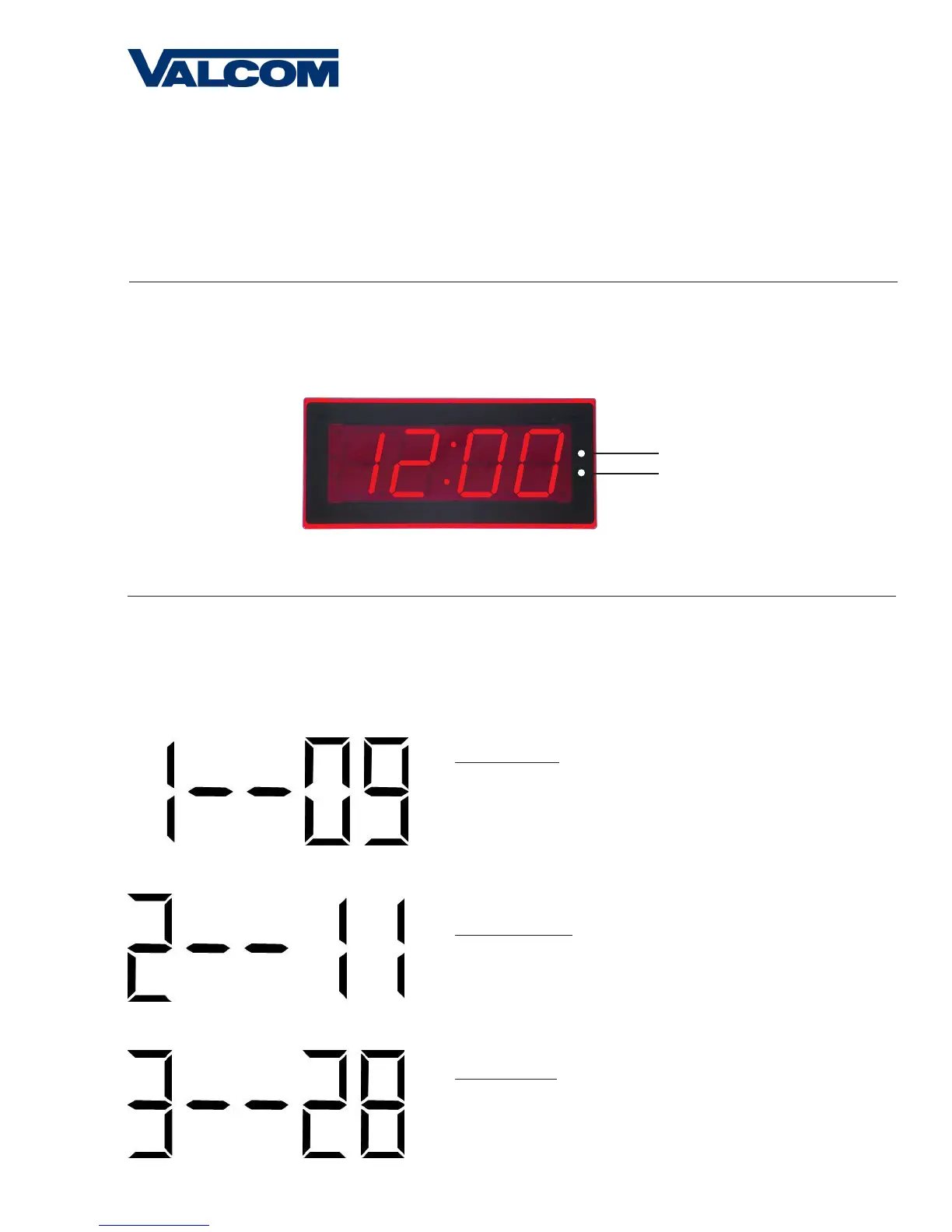17
Valcom, Inc.
5614 Hollins Road
Roanoke, VA 24019
540-563-2000 P.
540-362-9800 F.
www.valcom.com
Programming
Setting the Time on the Digital Clock
1. To set the time, press the top button to change the hour and/or the bottom button the set the minute.
Programming the Digital Clock
Use the following options to program a once-a-day pulse output. Enter the programming mode by pushing the “Set Hour” and “Set Minute”
buttons at the same time. The AM/PM indicator in the upper left corner will start blinking indicating that you are in programming mode.
Note: in order to program these following options, option 30 must first be set to “E” and option 31 must be set to “09”.
Set Hour
Set Minute
Option 1 - Set Year:
Use the bottom button to scroll from “00-99” on the display and set
the year.
Option 2 - Set Month:
Use the bottom button to scroll between “01-12”.
Option 3 - Set Day:
Use the bottom button to scroll between “01-31”.
