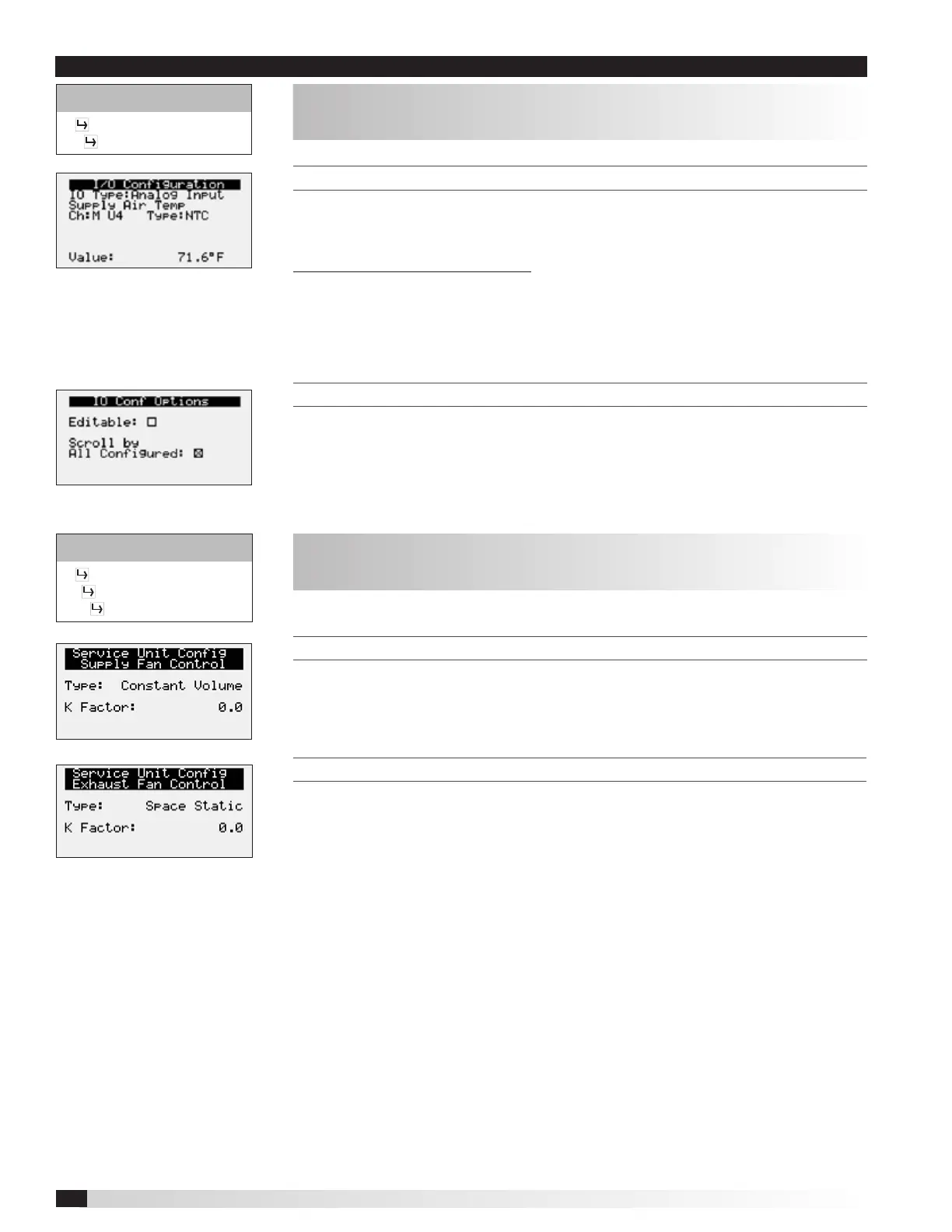Valent VX Series Controller36
i/o conFiguraTion
This screen is read only and will require the factory password to make changes.
Screen to the left is an example of an analog input configuration screen. Similar
screens appear for remaining I/O when selected.
To monitor individual I/O points:
1. Press the enter button to highlight the I/O type.
2. Press the up and down arrows to change the IO type.
3. Press the enter button to highlight the controller channel.
4. Press the up and down arrows to change the channel.
i/o conFiguraTion opTions
Changes to the IO configuration requires the factory login password. Consult
factory for IO configuration changes.
ADJUSTMENT OF I/O CONFIGURATION MUST ONLY BE DONE UNDER
FACTORY GUIDANCE! IMPROPER ADJUSTMENT MAY RESULT IN SYSTEM
DAMAGE!
Control Variables
Advanced
I/O Configuration
The IO Configuration Menu allows the user to view and modify controller input
and output points.
Control Variables
Advanced
Unit Config
Service Config
The Unit Configuration menus allows the user to view unit configuration
provided from factory. Configuration menus listed below can be altered with the
service password. Consult factory for unit configuration changes!
Menu
supply Fan conTrol Type
Reference control variables for possible supply fan control methods.
exhausT Fan conTrol Type
Reference control variables for possible exhaust fan control methods.
