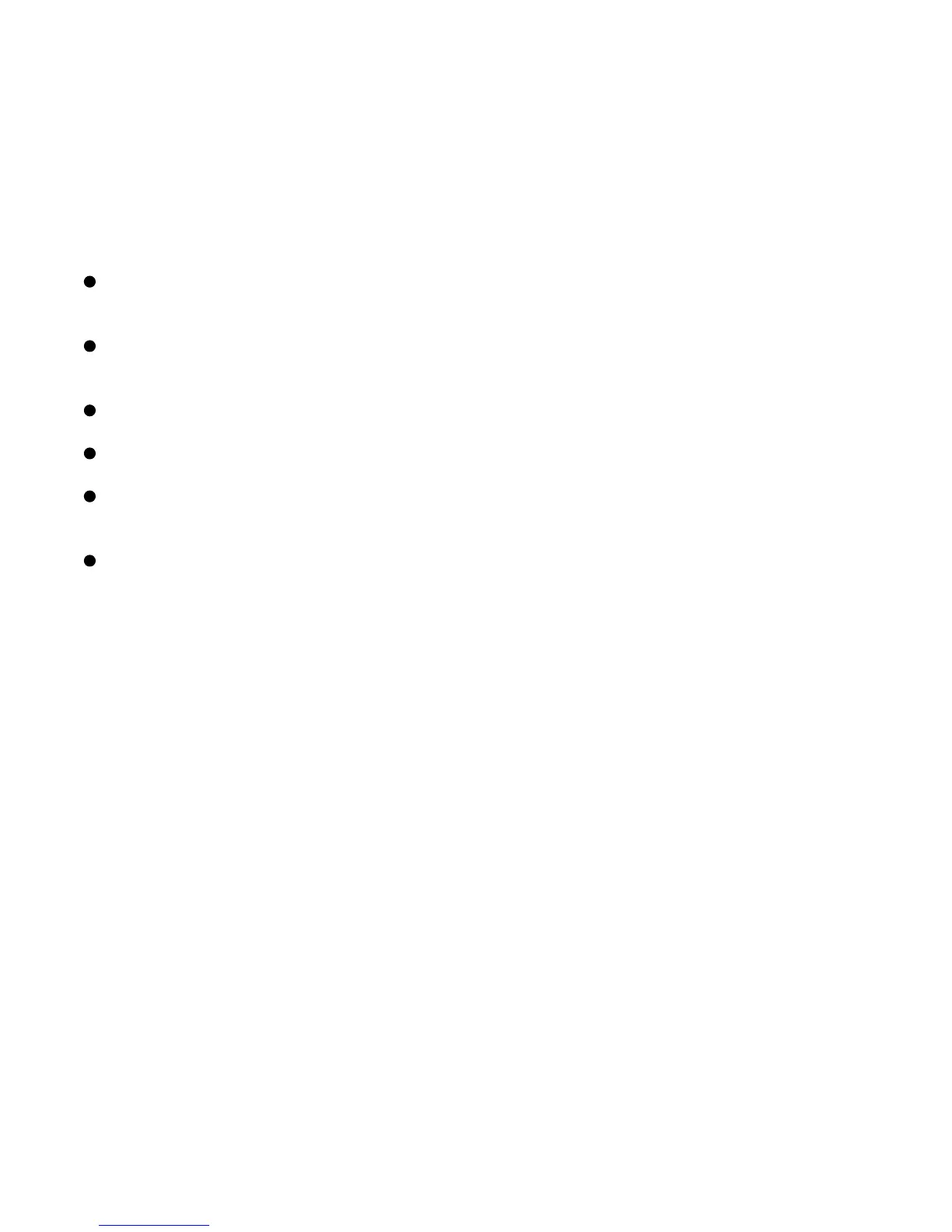2
INTRODUCTION
The SYSTEM ONE Home Communication System provides the simplicity and reliability
of digital technology and can be installed using up to 20 stations offering great flexibility and
convenience.
FEATURES INCLUDE:
Paging and Select call capability so you can target your calls to individual stations, groups or
stations or the entire system
Hands free reply to all calls; especially helpful with young children who can reply from any part of
a room without the need to press a button
Privacy function to avoid being listened to by other stations
Multiple Door/Gate release (Optional)
Automatic reset circuitry so you do not have to remember to reset any switches after making and
intercom call
Switchable keypad back lighting at all room stations
This total Home Communications System continues to set the highest standards
of quality and performance for which Valet
®
is well known.
To assist in the initial understanding of the operation of this system, we recommend
you follow the order in which the instructions are set out.
System One offers the flexibility of installation without a Master station. For information on
installation of systems with Masters please refer to the Master Supplement.