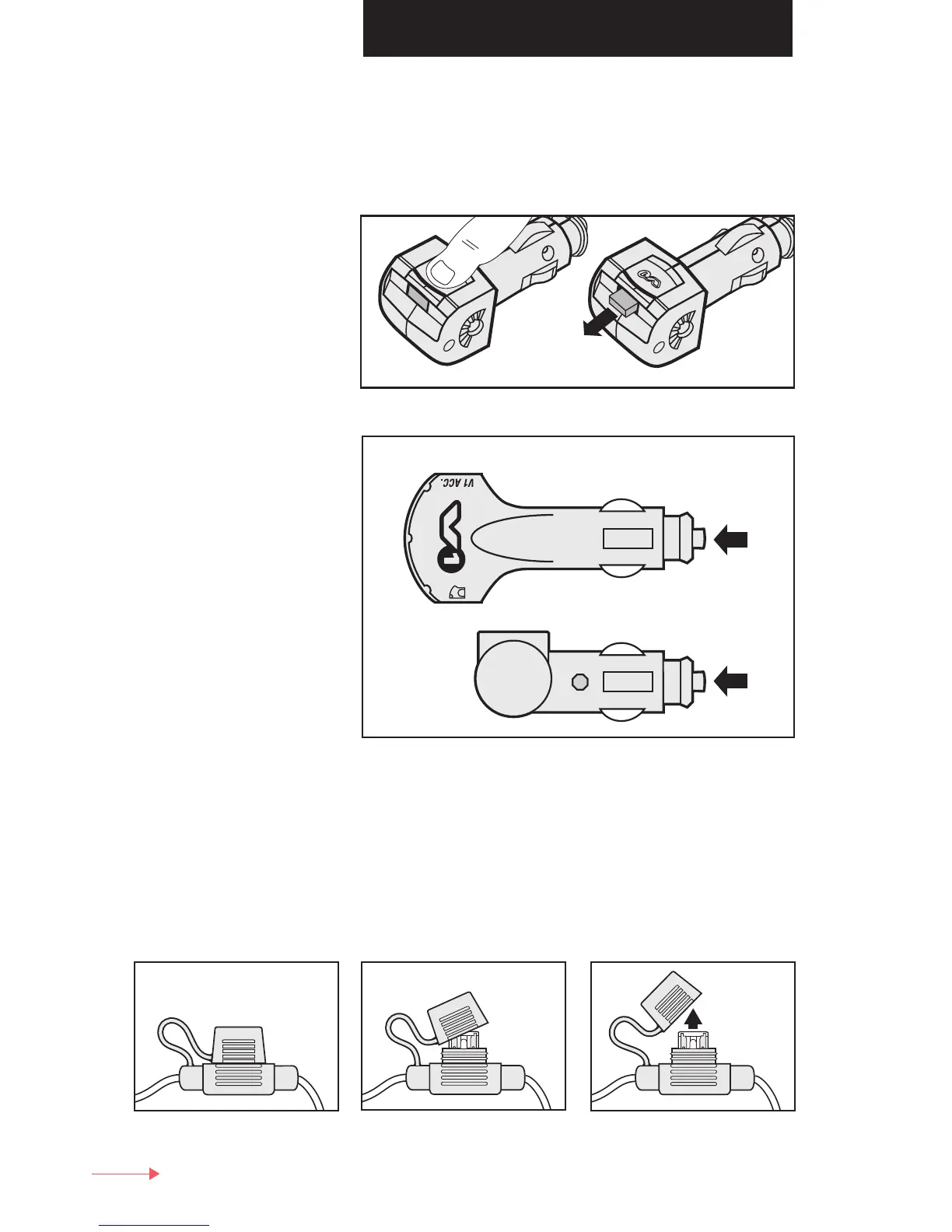20
In-line fuse holder.
Lift cover.
Unplug fuse.
Changing the Direct-wire Power Adapter Fuse
The fuse holder is in-line with the power wire (red) to
the Adapter. Lift the fuse cover from the body of the
fuse holder. A twisting motion may help, or pry gently
at the parting line with a thin tool, perhaps a small
screwdriver. Unplug the fuse. Replace with a 2 amp.
Mini Blade fuse.
Changing the Lighter Adapter Fuse
Changing Fuses