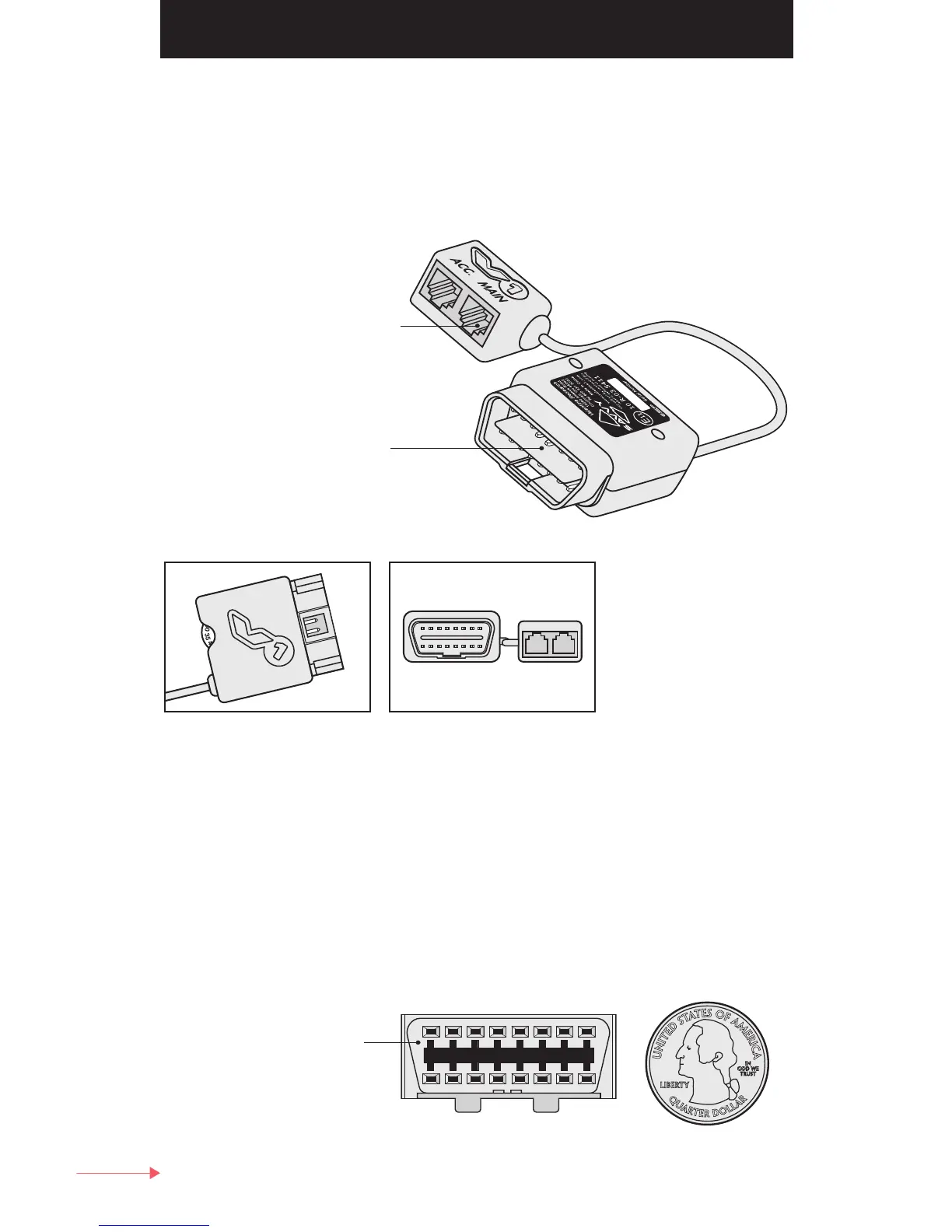24
SAVVY
™
This module (optional) lets you reduce the urgency of V1’s audio warnings
at low speeds.
Installation
SAVVY serves as the power source for V1, replacing the Lighter Adapter or, in
hard-wired installations, the Direct-wire Power Adapter. Simply plug SAVVY into the
OBD (on-board diagnostic) port. Look for it near the steering column at the
bottom of the dash or just behind the dash skirt, sometimes under a dust cover.
This port has been required on all new cars built since January 1, 1996.
Plug V1’s power cord into the RJ11 jack labeled “MAIN.” To use with the Concealed
Display and the Remote Audio Adapter, see the wiring diagrams in your manual.
Simply substitute SAVVY for the Lighter Adapter or Direct-wire Power Adapter
shown in the diagrams.
Plug V1’s power cord here.
Plug this connector into
your car’s OBD port.
OBD port (actual size):
look for this connector
in your car.