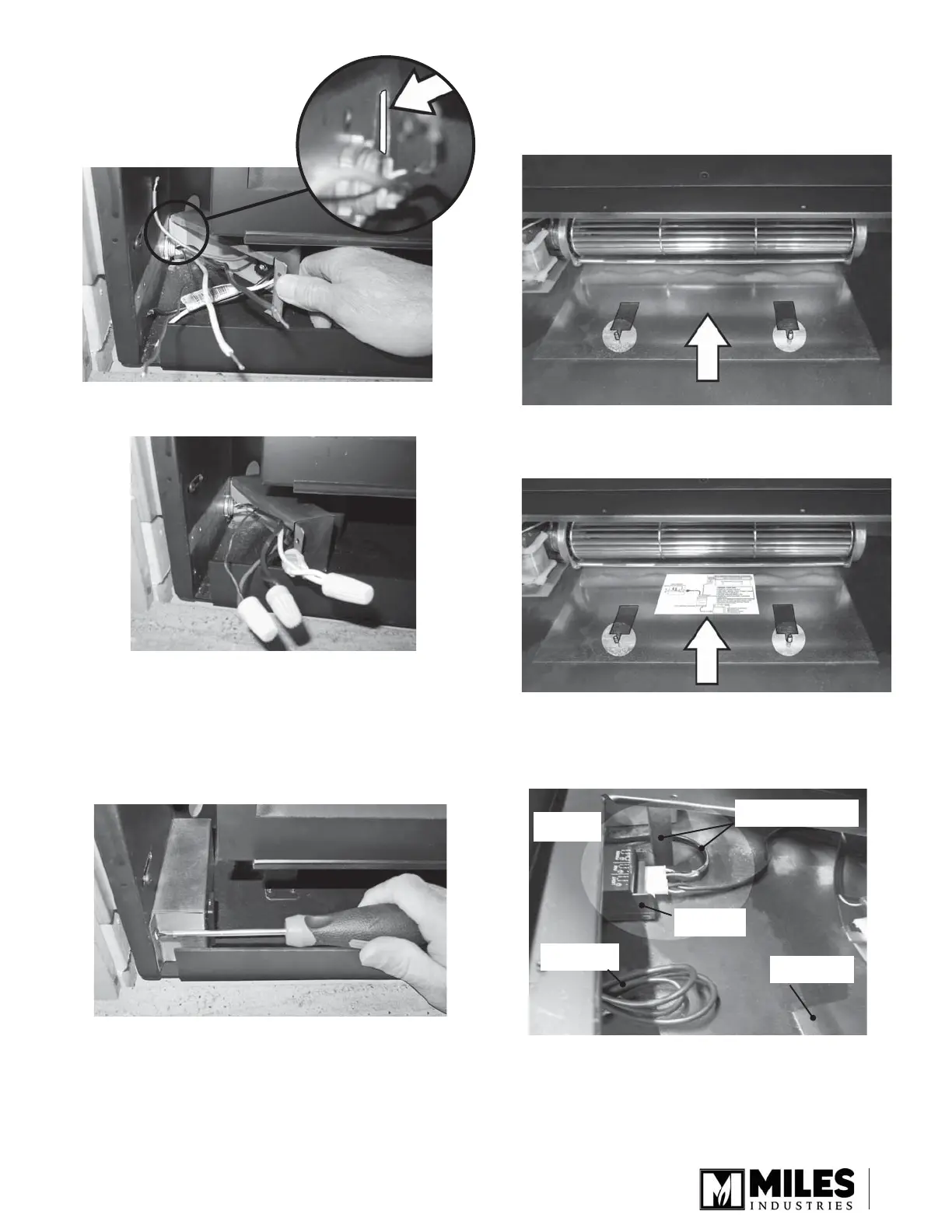3
g) Slide the tab at the far
end of the box into the
slot of the appliance case
located right behind the
cable clamp.
h) Connect the corresponding wires and cap them
with wire nuts.
i) Tuck the wires inside the junction box and hold
it against the appliance case while pushing any
excess wire out through the wire clamp.
j) Tighten the wire clamp outside of the appliance
case.
k) Fix the junction box to the appliance (1 screws).
2. Slide the fan inside the appliance case and push it
as far back as possible so that the threaded studs
at the bottom of the appliance fi t tight inside the
holes in the fan mounting plate. Fix the plate with
two nuts provided.
3. Apply the self-adhesive wiring diagram label
provided to the fan mounting plate between its
fi xing studs.
4. Position the fan control module to the front of the
fi replace, left of the receiver. Thread the power
cord around the back of the fi rebox post as
indicated.
5. Reinstall the burner module plate inside the fi rebox
without fi xing it in place yet.
Front of
appliance
power cord around
back of fi rebox post
fan control
module
fan control
module wire
fan mounting
plate
View looking left from inside fi rebox (burner
module plate removed)