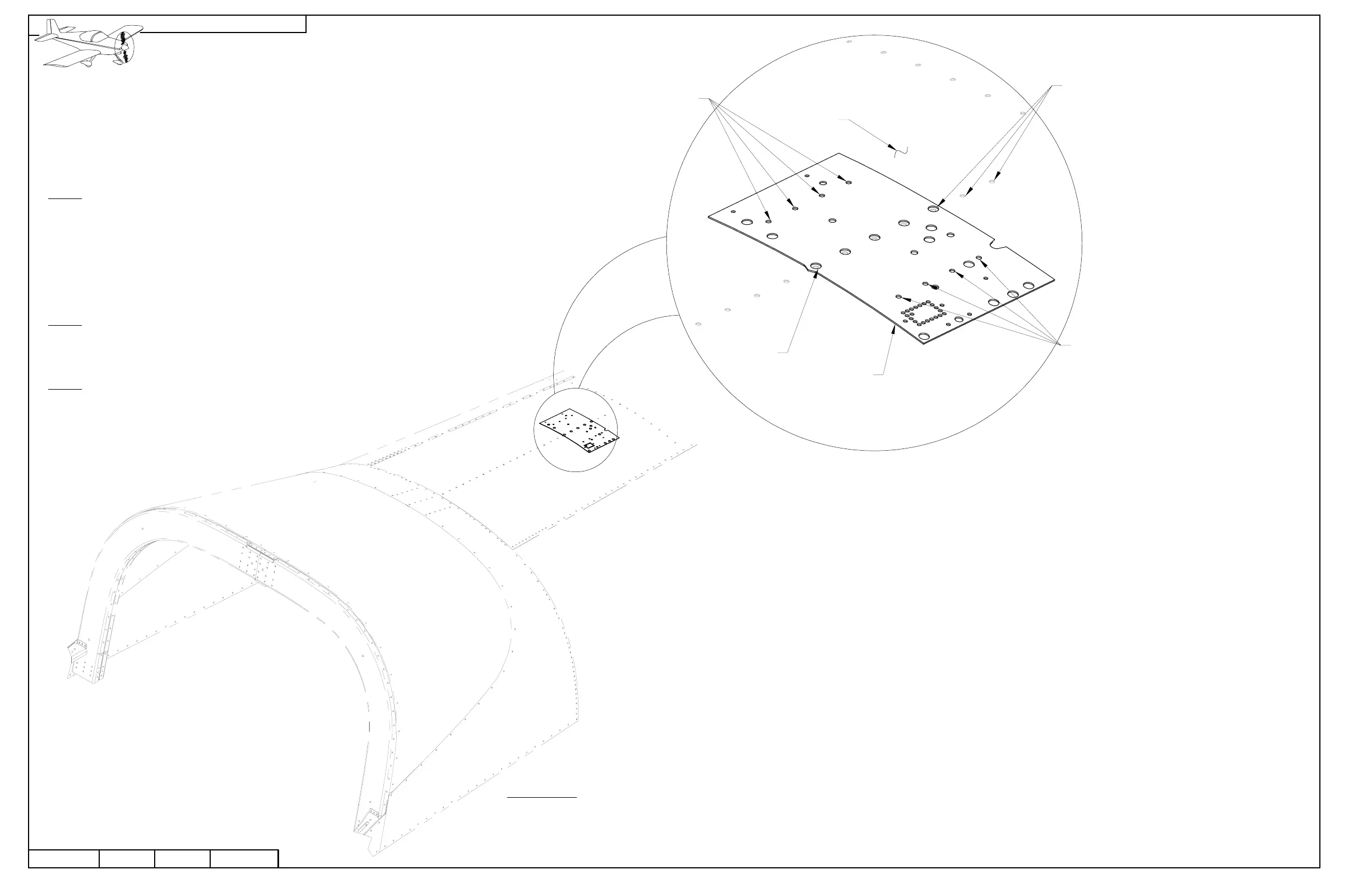MATCH-DRILL #30,
4 PL
FIGURE 1: MATCH-DRILLING
FOR THE ADAHRS
BRACKETS
NOTE: The following instructions in this section
assumes the Fuel Tank (See Section 37) and F-1207F
Baggage Bulkhead Corrugation (See Page 33-03, Figure
4) have been removed.
NOTE: Remember to lay out a cloth in the tailcone area
to catch metal debris.
Step 1: See Page 42-18. Remove the ES 9 PIN
BACKSHELL 2 from the DYNON 100323-000 EDC-10A
Magnetometer.
Remove the magnetometer from the F-1208B-L & -R Mag
Brackets.
Drill out the rivets attaching the mag brackets to the F-1208
Fuselage Frame.
Step 2: Curve the F-00011 SkyView Template to match the
curvature of the F-1278 Top Skin. Make the curve by sliding
the SkyView template back and forth over the edge of a
table.
Step 3: Position the F-00011 SkyView Template on the
F-1278 Top Skin as shown in Figure 1.
Match-Drill #30 the holes indicated in Figure 1 into the
F-1278 Top Skin.
Cleco each hole as you drill.
10/03/11
PAGE
42D-10 RV-12
REVISION:
0
DATE:
AFT HOLE
OF TEMPLATE
ALIGNED WITH
THIRD HOLE
MATCH-DRILL #30,
4 PL
POINT
FACING
FORWARD
F-00011
F-1278
REVISION: DATE:
VAN'S AIRCRAFT, INC.
