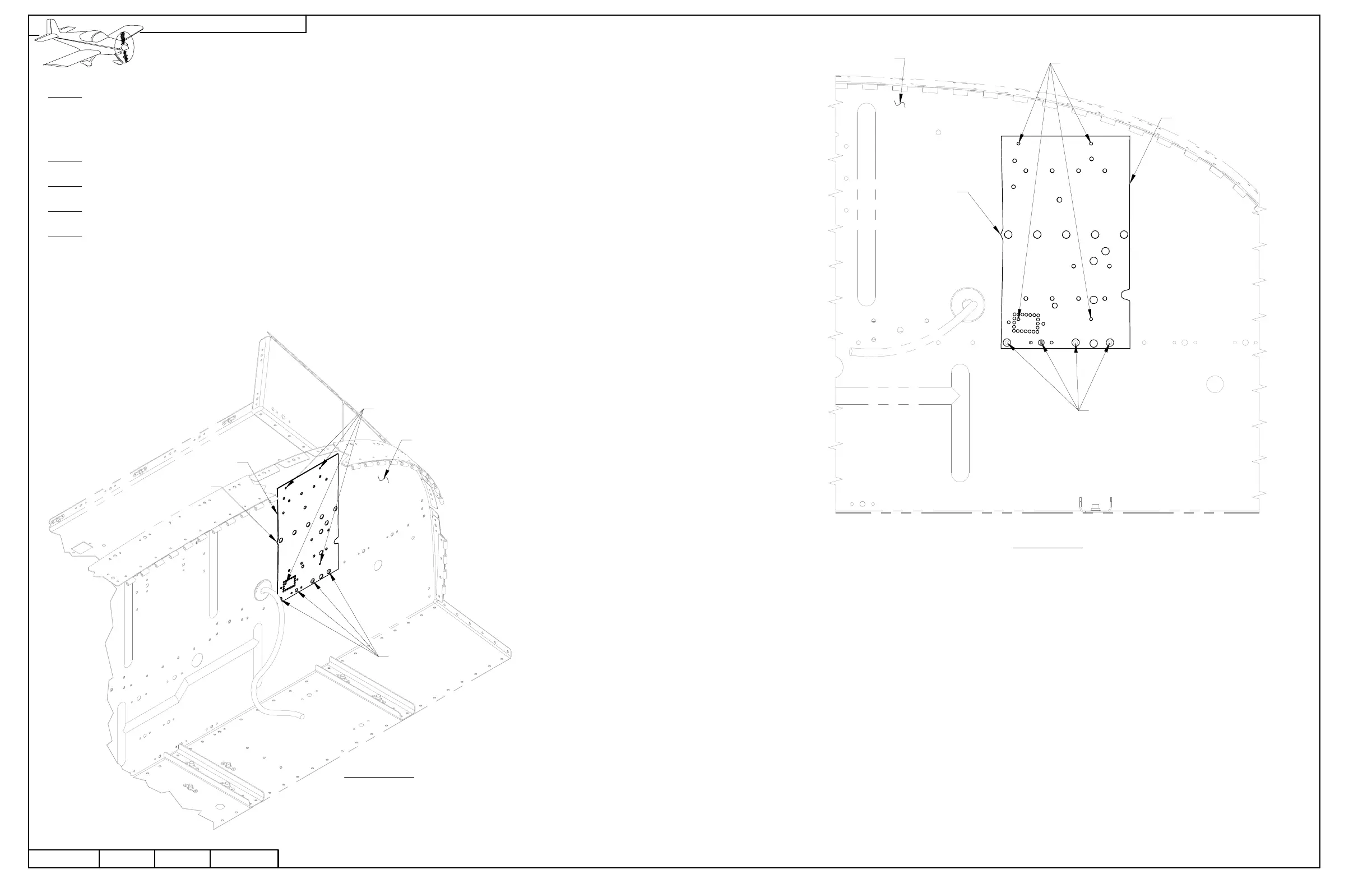Step 1: Remove the cushioned clamp which holds the fuel pressure sensor (if installed) from the firewall. See Page 45-02, Figure 3.
Align the F-00011 SkyView Template to the F-1201A Firewall Upper by placing the holes in the template over the rivet heads and bolt hole
in the firewall as shown in Figures 1 and 2.
Step 2: Match-Drill #30 the four locations indicated in Figures 1 and 2. Cleco each hole as you drill.
Step 3: Remove the F-00011 SkyView Template.
Step 4: Final-Drill #12 the four #30 holes drilled in step 2.
Step 5: Re-install the cushioned clamp and fuel pressure sensor to the firewall as shown on Page 45-02, Figure 3.
MATCH-DRILL #30
FINAL-DRILL #12
POINT AIMS
INBOARD
F-00011
DATE:
RV-1242D-08
PAGE REVISION:
0
FIGURE 1:
MAKING THE
EMS MODULE
ATTACH HOLES
ISOMETRIC VIEW
10/03/11
ALIGN HOLES IN
TEMPLATE WITH
RIVET HEADS AND
BOLT HOLE
F-1201A
ALIGN HOLES IN
TEMPLATE WITH
RIVET HEADS AND
BOLT HOLE
FIGURE 2:
MAKING THE
EMS MODULE
ATTACH HOLES
FRONT VIEW
MATCH-DRILL #30
FINAL-DRILL #12
POINT AIMS
INBOARD
F-1201A
F-00011
REVISION: DATE:
VAN'S AIRCRAFT, INC.
