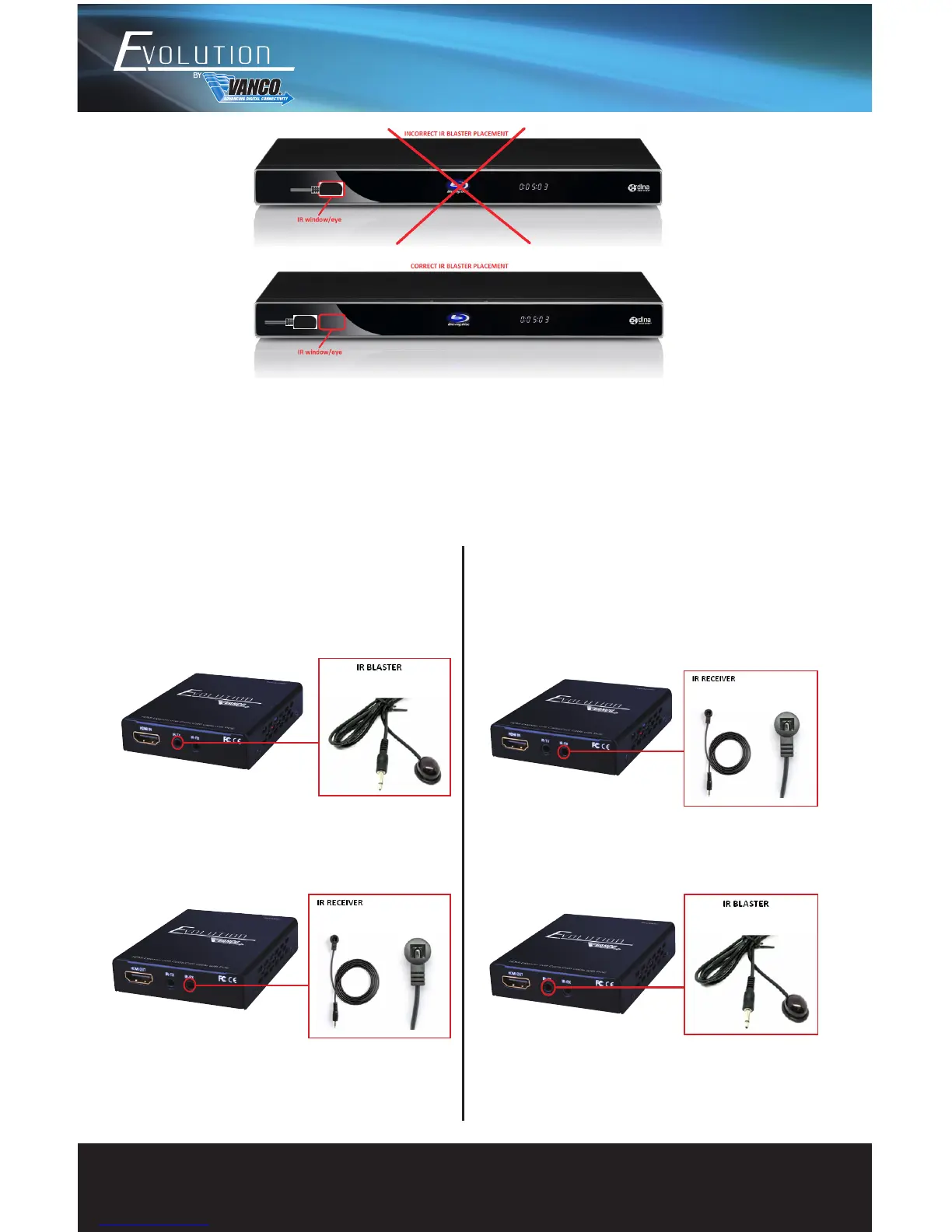www.vanco1.com
800.626.6445
8
IR RECEIVER (RX)
• To control the source: Plug IR Receiver into IR RX port of receiver unit (EVEX2006-RX); place receiver
at or near display.
• To control the display: Plug IR Receiver into IR RX port of transmitter unit (EVEX2006-TX); place
receiver in position where it is able to receive remote signals.
To Control the Source:
1. Plug the IR Blaster into the
IR TX Port on the Transmitter
2. Plug the IR Receiver into the
IR RX Port on the Receiver
To Control the Display:
1. Plug the IR Receiver into the
IR RX Port on the Transmitter
2. Plug the IR Blaster into the
IR TX Port on the Receiver
