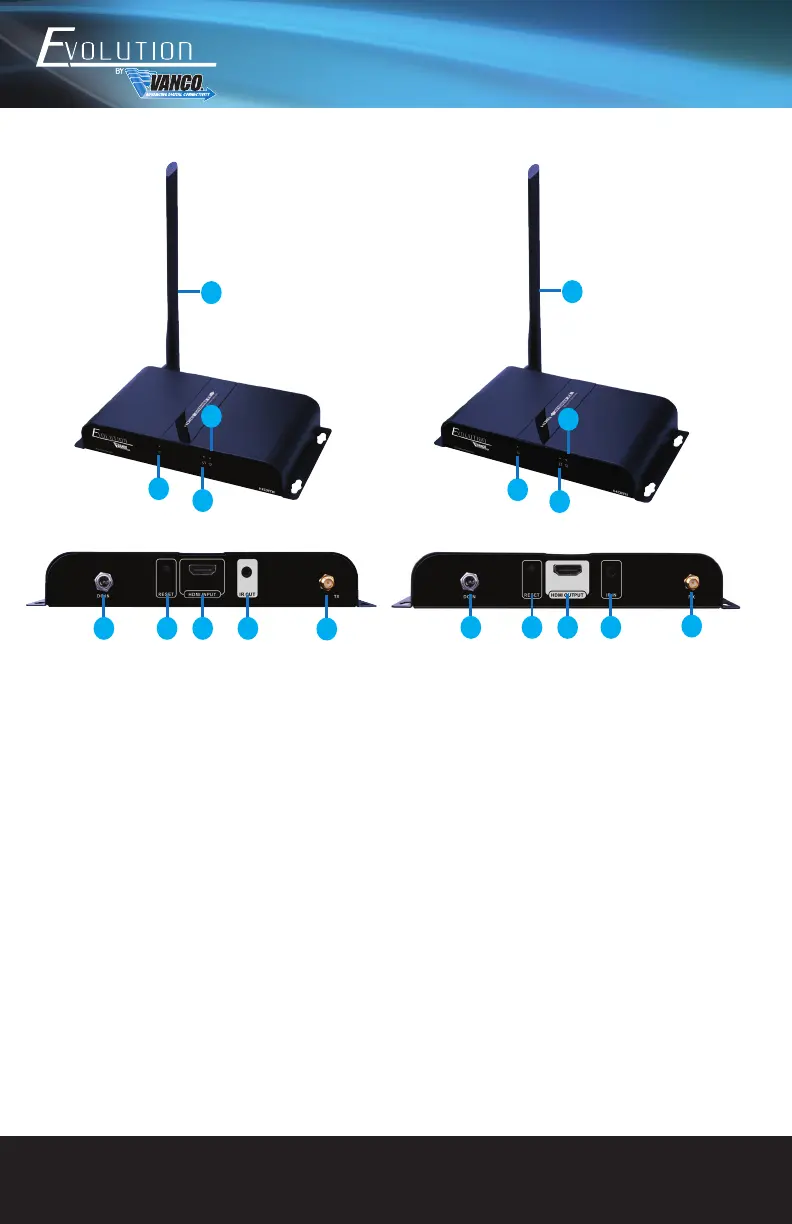www.vanco1.com
800.626.6445
4
PACKAGE CONTENTS
• EVEXWHDMI Extender Set (transmitter and receiver)
• 1 IR TX
• 1 IR RX
• 2 5V, 3A Power Supplies
• Product Manual
1. Power LED
2. Data Transmission LED: Blinks slowly when
connecting, Blinks fast once connected and
transmitting
3. Connection Status LED
4. Power Supply Input
5. Reset Button
6. HDMI Input
7. IR Blaster Port
8. Antenna
PANEL DESCRIPTIONS
1. Power LED
2. Data Transmission LED: Blinks slowly when
connecting, Blinks fast once connected and
transmitting
3. Connection Status LED
4. Power Supply Input
5. Reset Button
6. HDMI Output
7. IR Receiver Port
8. Antenna
TRANSMITTER RECEIVER
1
2
3
4 5 6 7
8
8
1
2
3
4 5 6 7
8
8
