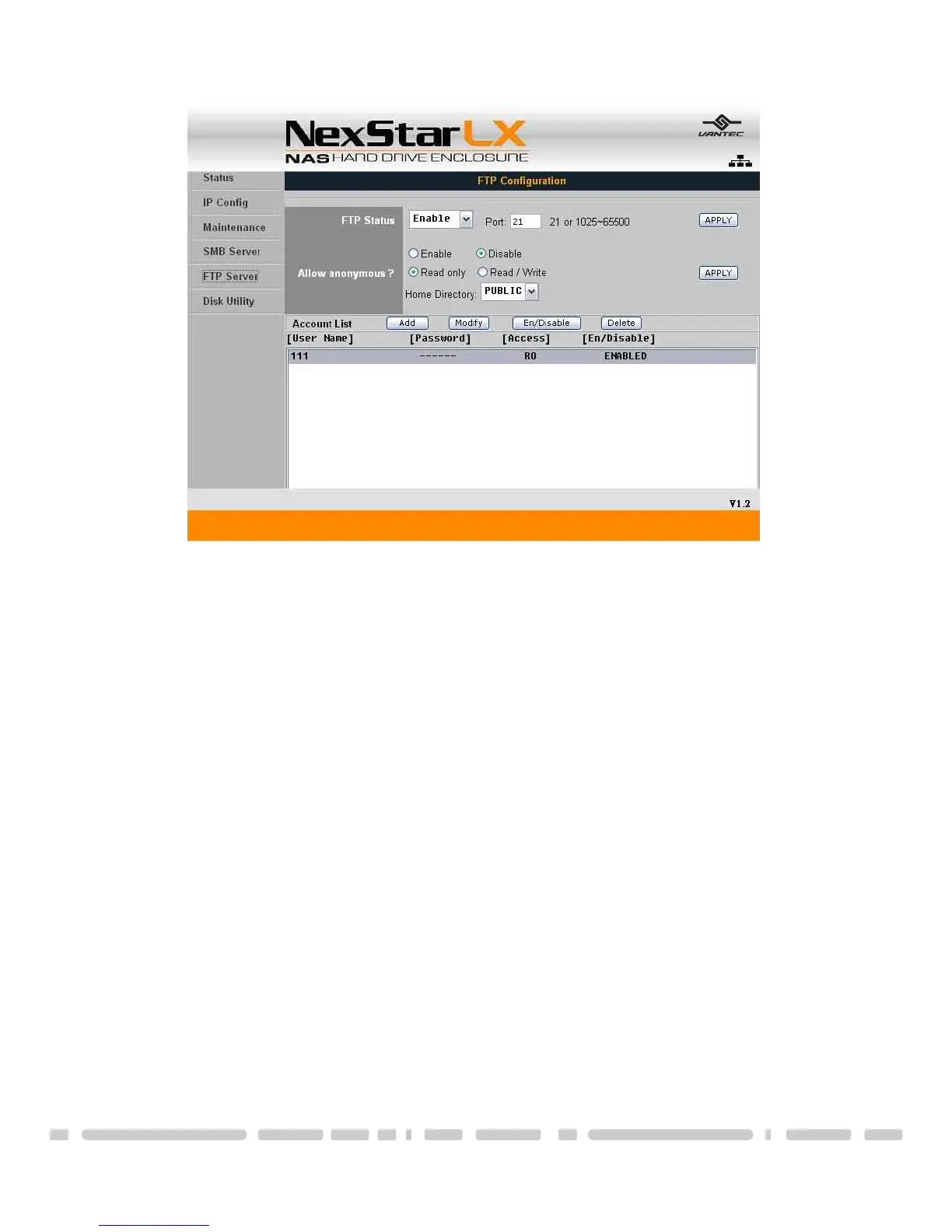Installation
13
5.2. FTP Server:
FTP Status
Enable or disable the FTP Server and specify the port for the FTP server to use.
Click Apply to save changes
NOTE: If you are behind a firewall or router, you may need to configure the
firewall to forward this port to the NexStar LX.
Allow anonymous
Anonymous users are those without FTP accounts and do not need
usernames or passwords to log in. Select Enable or Disable to allow anony-
mous users access to your FTP Server. If you choose to allow anonymous users,
the following restrictions can be applied:
Read Only: Anonymous users may view or download files but may not
change, upload, or delete files.
Read/Write: Anonymous users may view, change, or delete files.
Home Directory: The directory anonymous users have access to.
NOTE: If the anonymous user’s home directory is set to a shared folder with
password access, the access will be overwritten and the folder can be viewed
without further login.