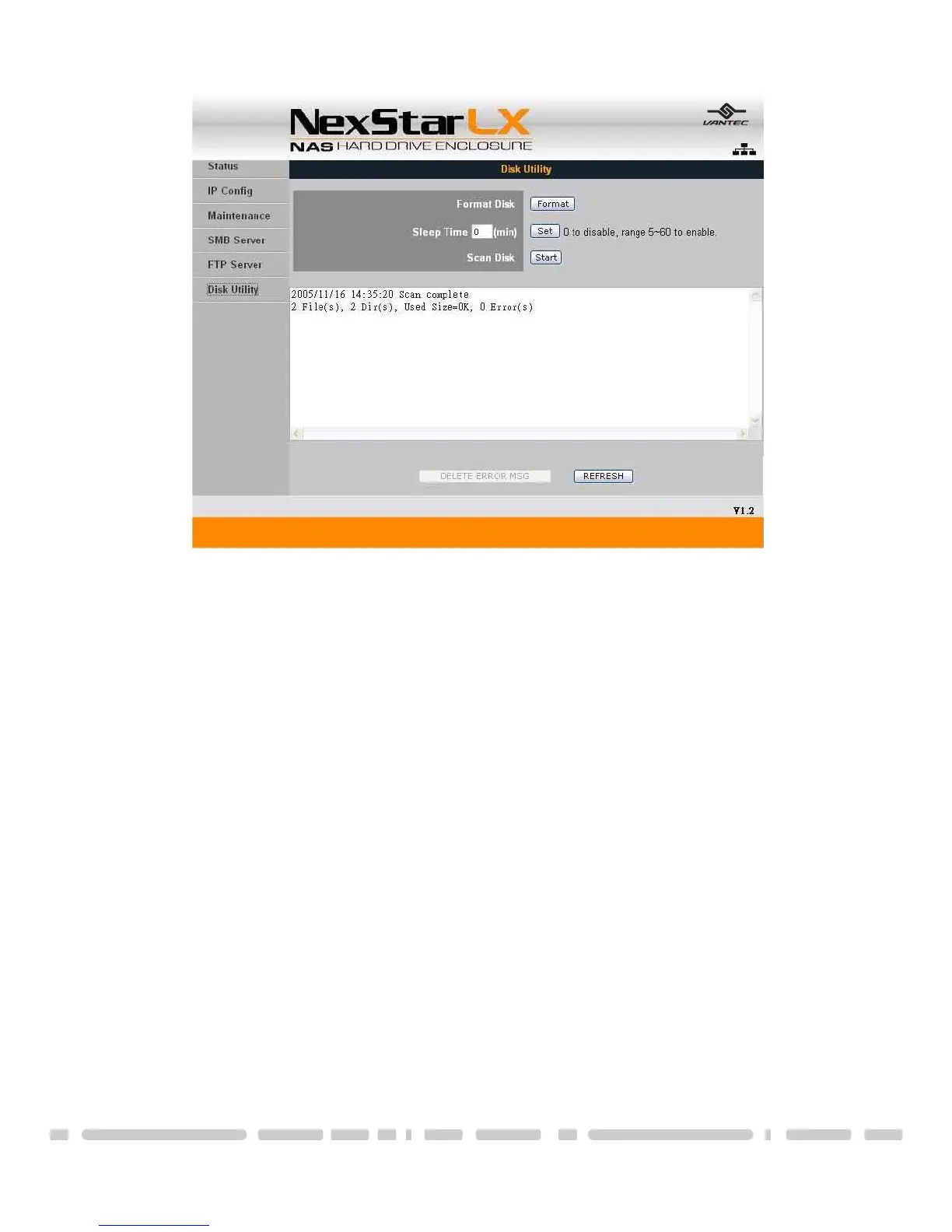Installation
15
5.2. Disk Utility:
Format Disk
When you format the drive using the disk utility, it will create a single partition
using the FAT32 file system. If you create other partitions when connected
through USB or choose a different file system, keep in mind that the LAN disk
is only able to recognize the first partition and it has to be FAT32.
If you don’t use the disk utility to format the drive, make sure that you choose
the FAT32 file system, otherwise it won’t be recognized on the network.
Formatting the disk will erase all your data on the hard drive. Make sure to
backup you files BEFORE you click on Format!
Sleep Time
Specify the number of minutes of idle time before the NexStar LX goes into
standby mode.
Scan Disk
Scans the disk for errors. Depending on the size of the disk, this may take
several minutes.