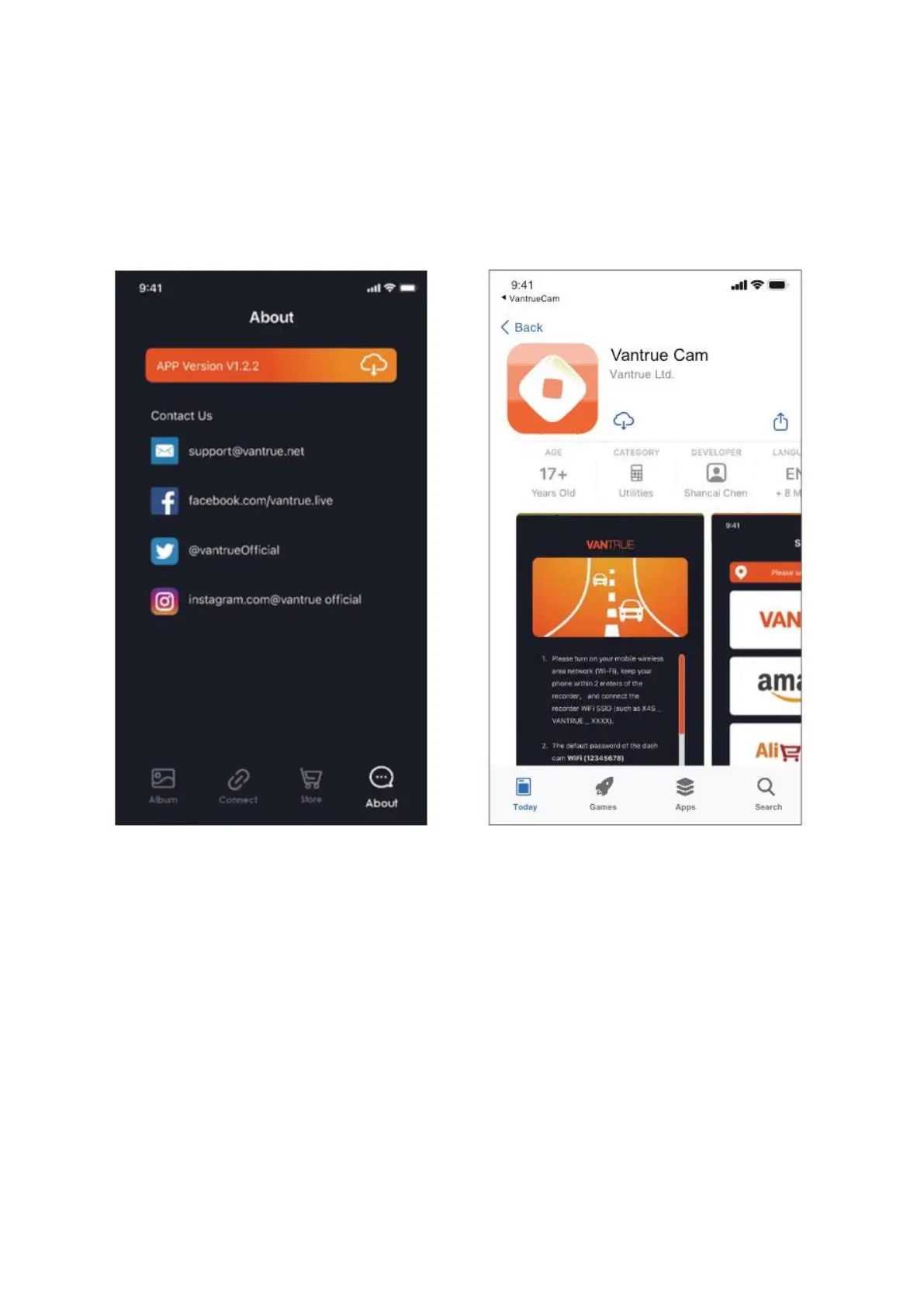14
Step 6: Updating the Application
Launch the "Vantrue Cam" application and ensure your device is connected to Wi-Fi.
Navigate to Settings, then select 'About' and 'Detect New Version'. The app will check if
you are running the most current version. If an update is available, simply follow the on-
screen instructions to complete the app upgrade process.