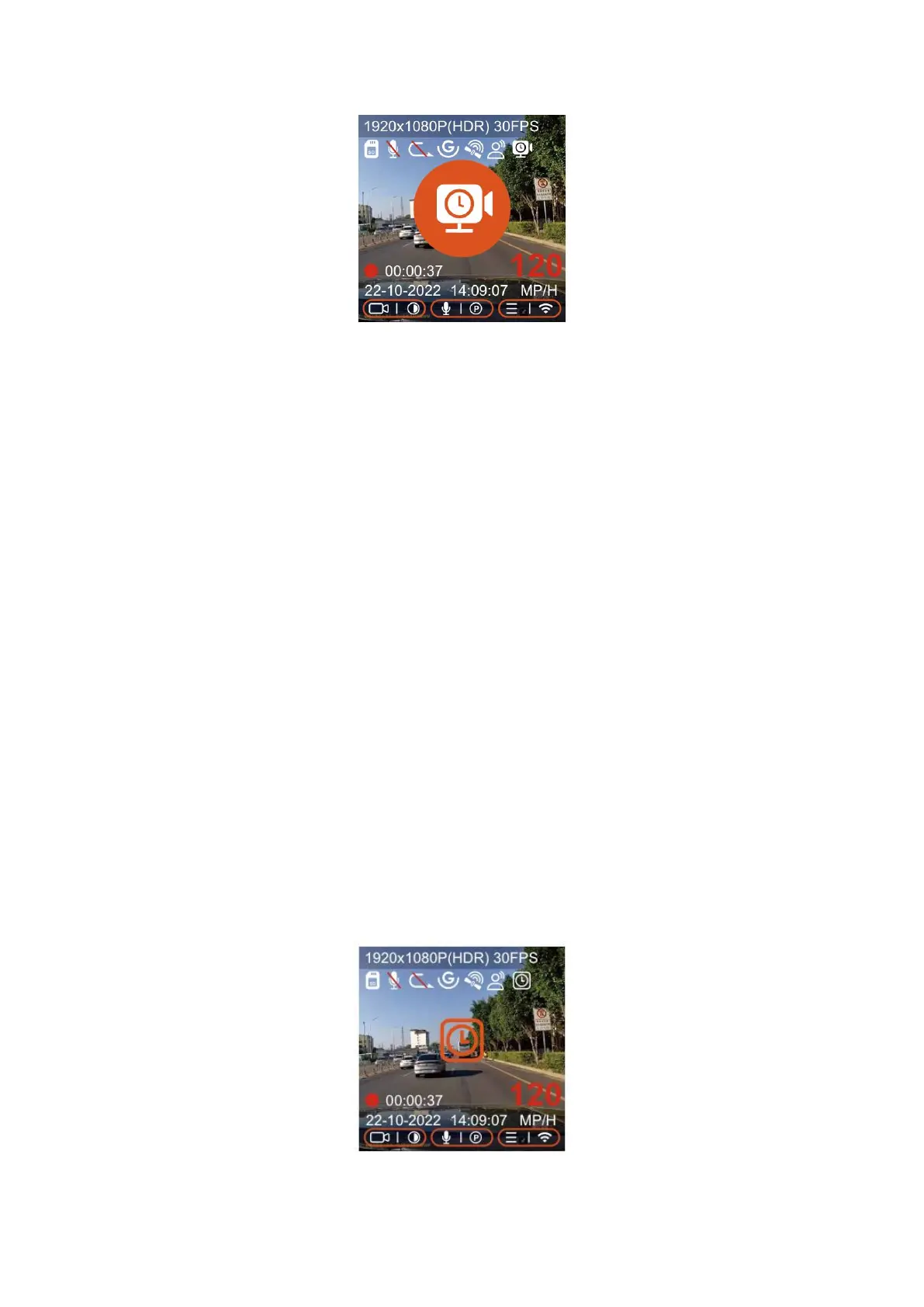23
The formula to calculate the duration of normal recording time in low framerate mode
is: Normal Recording Time = Low Framerate Recording Time (in seconds) × Recording
Framerate (FPS). To work with the result, you may need to convert the time into seconds
if it’s not already.
Please Note:
1. Calculations for recording time are based on seconds. If you need the recording time
in minutes or hours, you'll need to convert from seconds.
2. Low framerate mode operates similarly to time-lapse recording but without the 5-
minute delay before it starts after activation. Once set, it begins recording
immediately.
3. A continuous power source is necessary for low framerate mode to function
correctly. If the camera is turned off or runs out of power, recording will cease.
4. Time Lapse
Time-lapse recording is a feature that allows the camera to capture footage at a reduced
frame rate. You can choose from options such as 1 frame per second (FPS), 5 FPS, 10
FPS, or 15 FPS. For instance, if you select the 1 FPS option and your camera typically
records at 30 FPS, it will now record one frame every second. This method is particularly
useful for saving memory card space while still maintaining a time-compressed video
record of your trip.