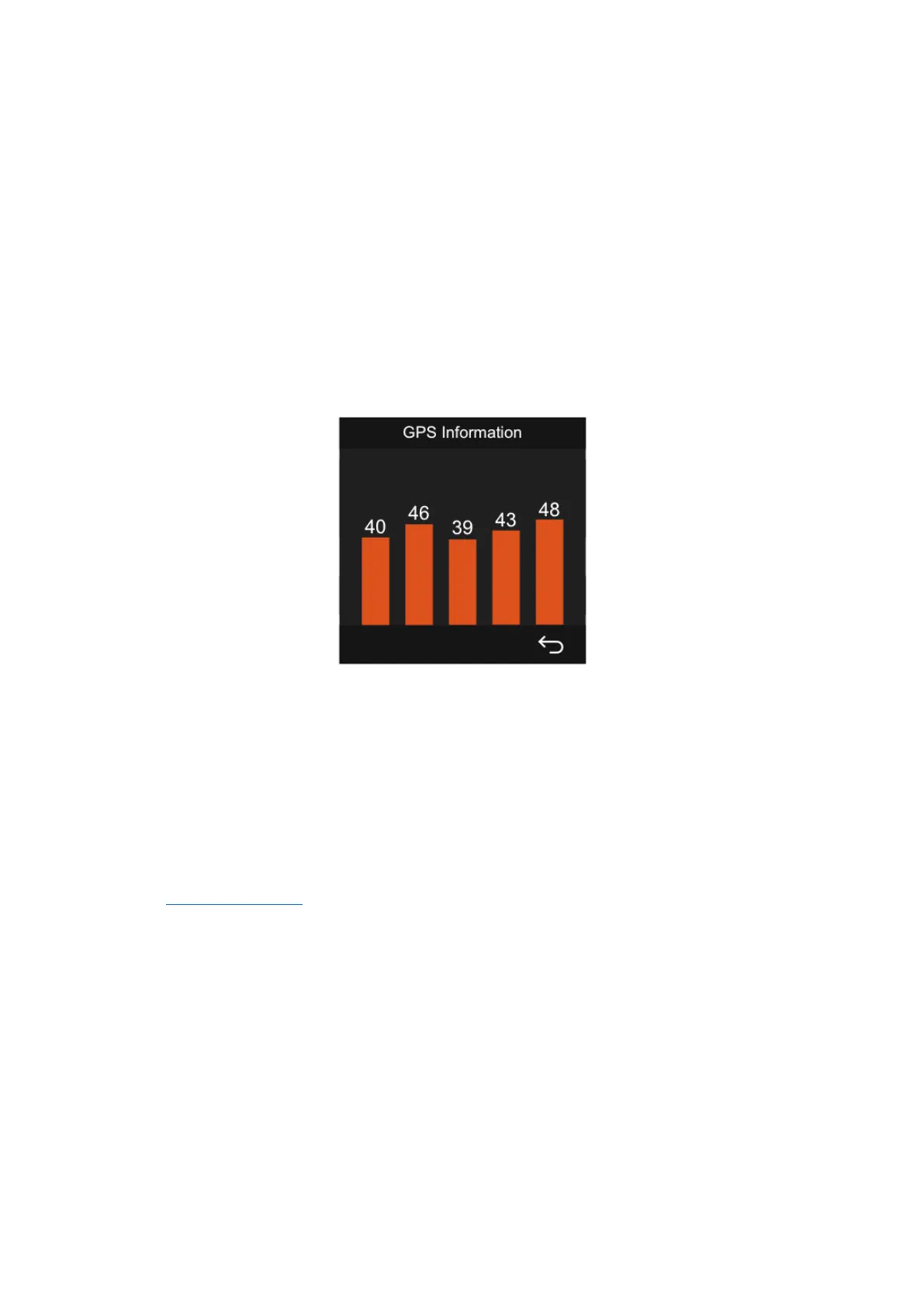24
To calculate the actual video duration in time-lapse mode, use the following formula:
Normal Recording Time in Seconds = Time Lapse Recording Time (Sec) × [Normal
Framerate FPS / Time Lapse Option FPS]. Remember to convert the time into seconds
when calculating.
5. GPS Function
The GPS feature is a crucial aspect of the dash cam, offering default-enabled geolocation
services. The camera captures GPS signals through its mount, allowing it to
automatically update the time and date according to your region. It also logs the location
of the footage and the vehicle's speed at the time of recording.
Note:
1. The GPS should establish a connection within one minute of powering on the
device. If it fails to connect, verify that the GPS function is active on the device,
the GPS mount is connected correctly, and the environment is conducive to
receiving a GPS signal.
2. GPS data is recorded concurrently with the video. To access this information, you
will need to download the VANTURE Cam App and the VANTURE GPS Player from
www.vantrue.net. These tools allow you to view the comprehensive travel data
alongside your video playback.
6. Automatic Time via GPS
The E1 Lite dash cam comes equipped with a GPS-enabled automatic time adjustment
feature. By default, this feature is activated and sets the camera's clock based on the
GPS location data it receives. You can manually select your time zone—for example,
GMT-08:00 for Los Angeles—or connect to the Vantrue Cam app via Wi-Fi to verify and
ensure the automatic time setting is correct and active.