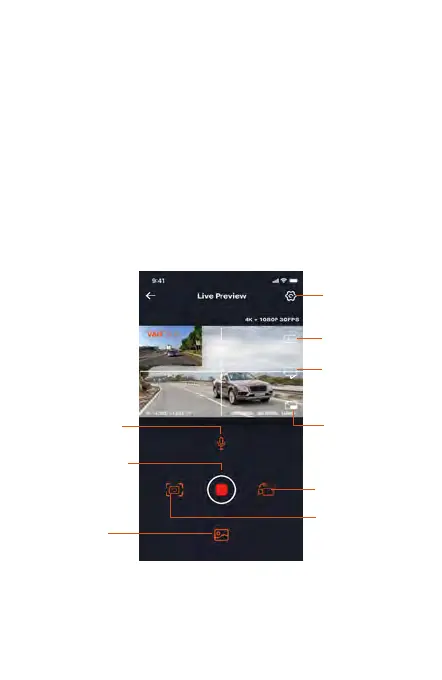- 12 -
Note:
1. For Wi-Fi connection operation, please refer to
Figure 1~4.
2. After the first successful connection, when you
turn on F1 again in the future, you can connect
automatically by clicking the App. If you turn off
the function that Wi-Fi starts when you turn on the
motorcycle dashcam, you need to manually turn
on Wi-Fi to connect. If you forget the password,
you can press the microphone button 5 times or
more to restore the factory settings and restore to
the initial password 12345678.
App Operation
Camera
Settings
Mileage
statistics
Lens
correction
auxiliary line
Microphone
ON/OFF
Stop
Recording
Icon
Album
Snapshot
Front and Rear
Display Switch
Full-screen
Icon
You can view live preview of driving screen,
change settings, play files, view video GPS track,
share files, view mileage statistics analysis and
other functions through the App.