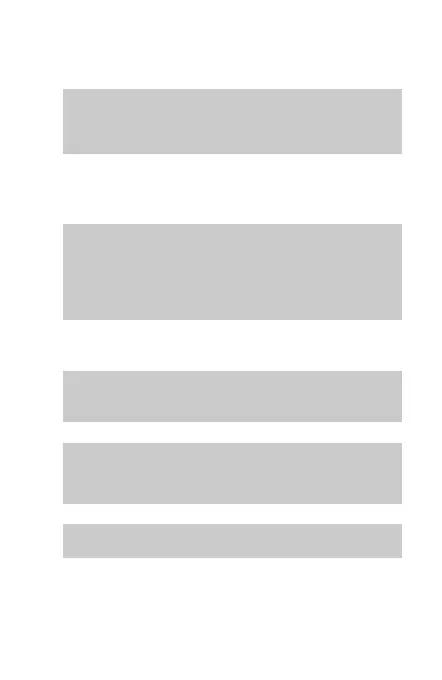- 15 -
The default is off. When turned on,
it is collision detection mode. It
needs to be connected with ACC
function before it can be used.
Parking
Mode
Battery low voltage protection In
this interface, you can check the
current voltage of the motorcy-
cle battery, in addition, under this
function, you can set low voltage
protection
Battery low
voltage
protection
Default is off, you can choose
1FPS, 5FPS, 10FPS, 15FPS frame rate
to start time-lapse recording
Time-lapse
recording
Open by default, you can change
the speed unit and view the GPS
signal strength
GPS settings
The default is on. When turned on,
it takes effect when entering
parking mode
Low-light
Night Vision
in Parking
Mode
Wi-Fi initial password is 12345678,
you can change it to other
password
Wi-Fi
connection
password
GPS auto time update is on by
default. After turning off, you
can manually change the time
and date
GPS settings
Turn on all tones by default,
respectively, switch on/off sound,
key tone, lock tone, format
reminder tone, abnormal stop
recording reminder
Beep
Adjust the volume level of the
speaker at the remote control
Volume
Date format default YY/MM/ DDDate/time
Format SD card
Formatting