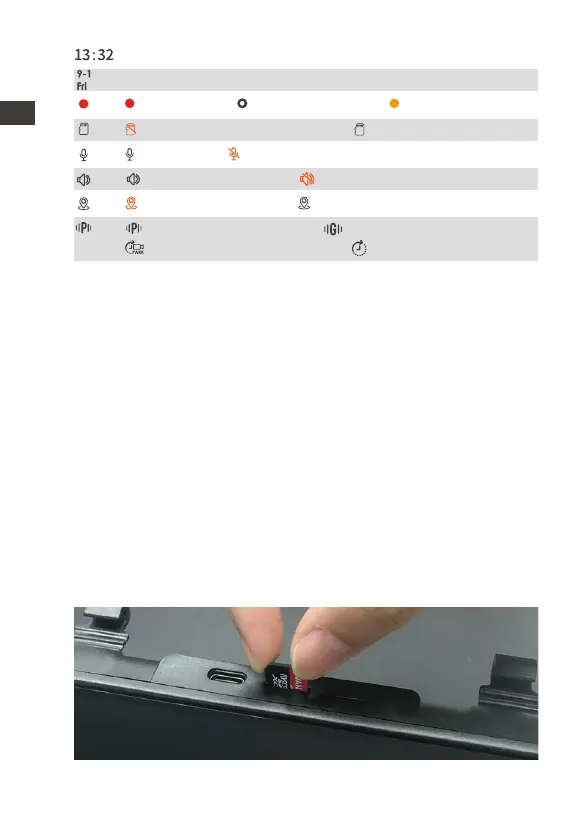- 4 -
3. Installation
3.1 Installing a Memory Card (Recommended: Vantrue U3 high-
speed microSD card).
Please insert a memory card (memory card capacity:
32GB-512GB, card speed: U3/Class10/A2). The dashcam
has certain requirements on the card speed of the memory
card. For reliable operation, we recommend using a
VANTRUE SD card(sold separately).
Memory Card Installation: There is an icon indicating the
insertion direction of the memory card. Please push the
memory card into the card slot according to the direction
indicated by this icon, until a "click" sound is heard in the
card slot, indicating that the memory card is inserted
properly.
Motion Detection ON; Collision Detection ON
Low Framerate Mode ON; Time Lapse ON.
Device sound ON; Device sound OFF;
GPS Signal Locked; GPS Signal Connecting;
NO memory card inserted; Memory card inserted;
Mic is ON; Mic is OFF;
Recording; Stop Recording; Video Locked;
ENEN
Current Time (24H);
Current Date (MM/DD/YY);