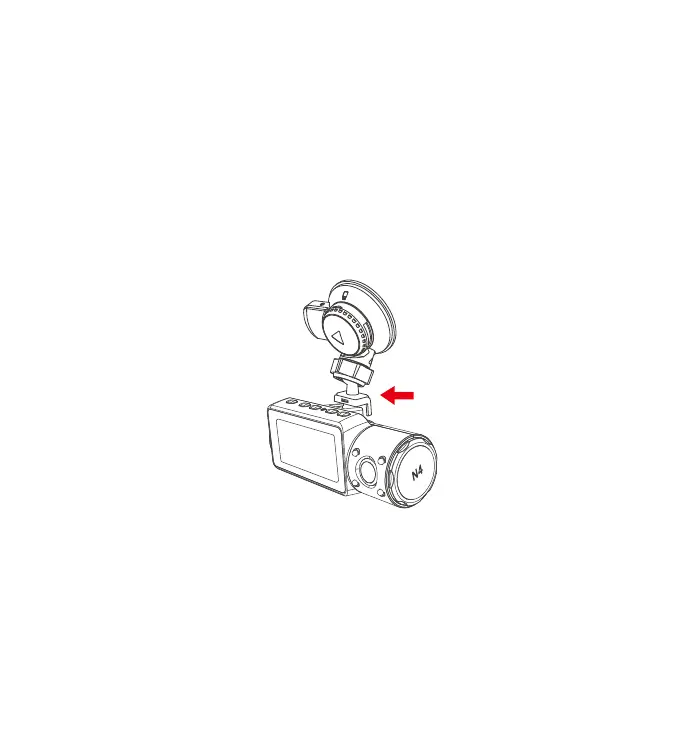- 6 -
REMINDER:
The microSD card should be formatted once a month to maximize the
lifetime of the memory card.
Pleasedonottakethecardoutwhenthecameraisrecordingincase
thattheimportantvideofilesmissing.
Please don't use Sandisk or Transcend SD card on this dash cam.
1.
2.
3.
3.2 Installing the camera onto your windshield
Attach the Suction Mount to the camera’s Mount Connector, pushing it
in until it clicks.
1.
2.
3.
4.
Thoroughly clean the windshield using water or alcohol, and wipe clean
with a dry cloth.
Wipe the Suction Mounting Pad clean on the Suction Mount.
Securely attach the Suction Mount to the windshield, and rotate the
locking clamp on the mount 90° upward until it clicks.