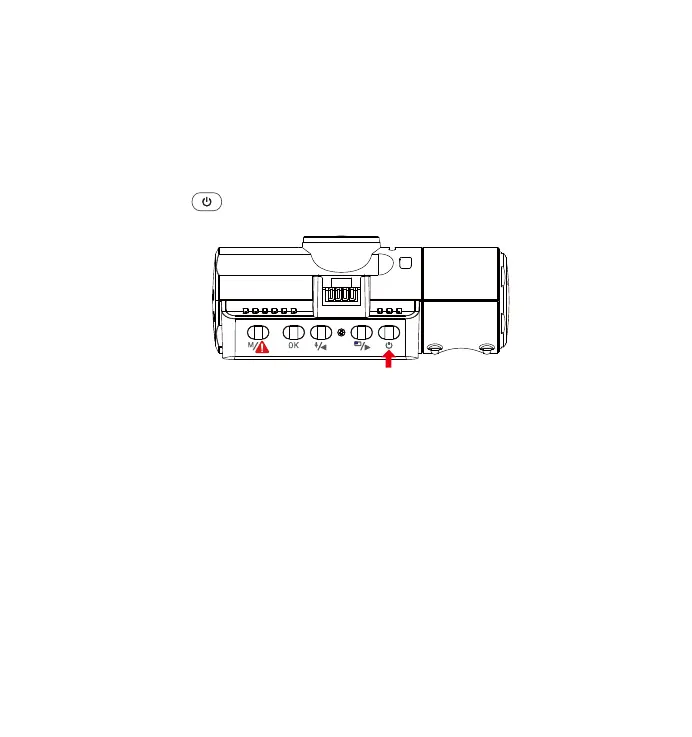- 9 -
4. Basic Operation
4.1 Power ON/OFF
Once the car starts on, the camera will automatically turn on and start
recording.
A. Manually
Long press the button to power it OFF.
B. Automatically
The camera will power off if the charger cable is disconnected or if the
vehicle is turned off.
The device has two USB ports available for power supply– on the
camera or via the suction cup mount.
When charging via computer, please use the USB port located on the
mount. If you use the USB port on the camera, “USB Connecting ” and
“Power On” will be displayed on the camera screen, please select
“Power on" to charge the dash cam.
NOTE:
1.
2.