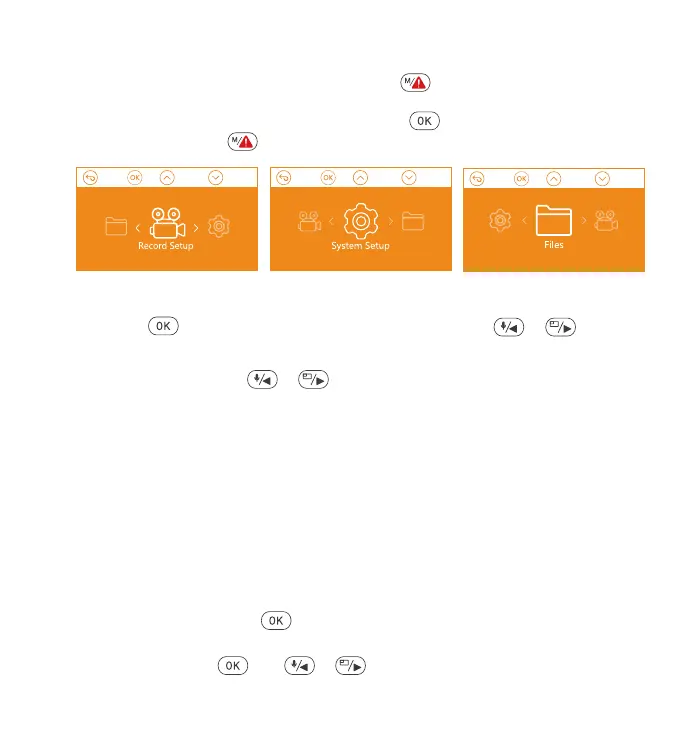- 10 -
After powering ON the camera, press the button to enter the setup
process.
(If the camera is recording video, press the button to stop recording
before pressing the button.)
4.2 Menu Settings
Resolution: Press the or button to toggle the recording mode
and resolution.
Front+Cabin+Rear Mode: 1440P+1080P+1080P 30FPS; 1080P+1080P+1080P
30FPS; 1080P+1080P+720P 30FPS; 1440P+1440P+1080P 30FPS;
720P+720P+720P 30FPS.
Front+Cabin Mode: 1440P+1440P 30FPS; 1440P+1080P 30FPS; 1080P+1080P
30FPS; 1080P+720P 30FPS; 720P+1080P 30FPS; 720P+720P 30FPS.
Front+Rear Mode: 2160P+1080P 30FPS; 1440P+1080P 30FPS; 1080P+1080P
30FPS; 1080P+720P 30FPS; 720P+1080P 30FPS; 720P+720P 30FPS.
Single Front Cam Mode: 3840x2160P 30FPS; 2592x1520P 30FPS;
2560x1440P 30FPS; 1920x1080P 30FPS; 1280x720P 30FPS.
Loop Recording: Press button to change the duration: 1Min, 3Min,
5Min, and OFF.
IR lEDs: Press the and or button to select the section: Auto,
A. Record Setup
Press the button to enter the settings, and use the or buttons
to navigate the different options.
•
•
•