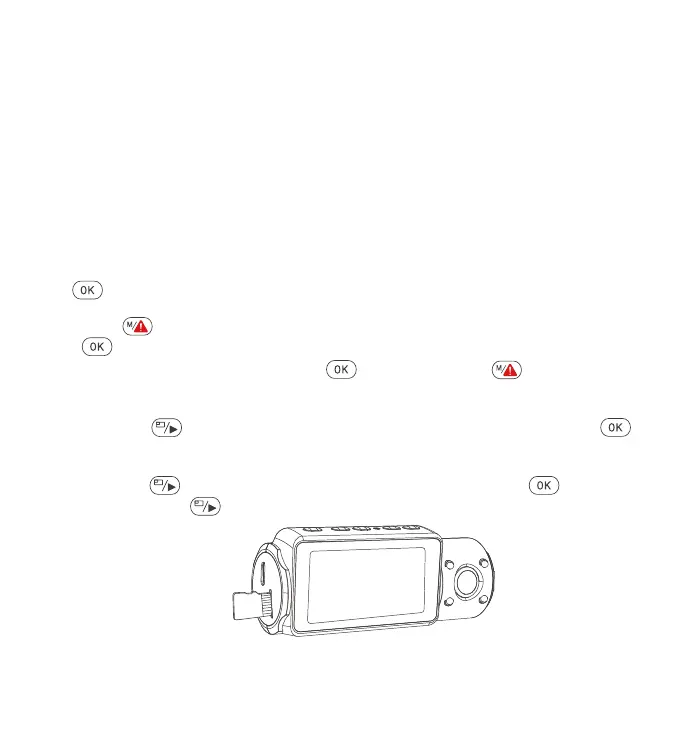Press button to enter setup; if the camera is recording video, press
button to stop the recording; if it says ‘SD card error, please format
SD card’ here, please press the button and press button to
access into the menu.
Press the button to highlight the System Setup option, press the
button to confirm.
PressthebuttontohighlighttheFormatoption,pressthebuttonto
confirmbythebuttontoselectformat.
Please use a genuine Micro SD memory card from 32GB to 512GB with a
speed rating of U3 or higher. We recommend use Vantrue Micro SD Card
(not include). Please insert the SD card when dash cam is off. Carefully
insert the memory card into the camera’s card slot until it clicks. To
remove the card, power off the camera first, then push the card into the
slot until it clicks again.
If you are using SD card from other brand, before using the card, press
button to stop the recording.
- 5 -
3. Getting Started
3.1 Installing a Memory Card (Recommend VANTRUE microSD Card)
•
•
•