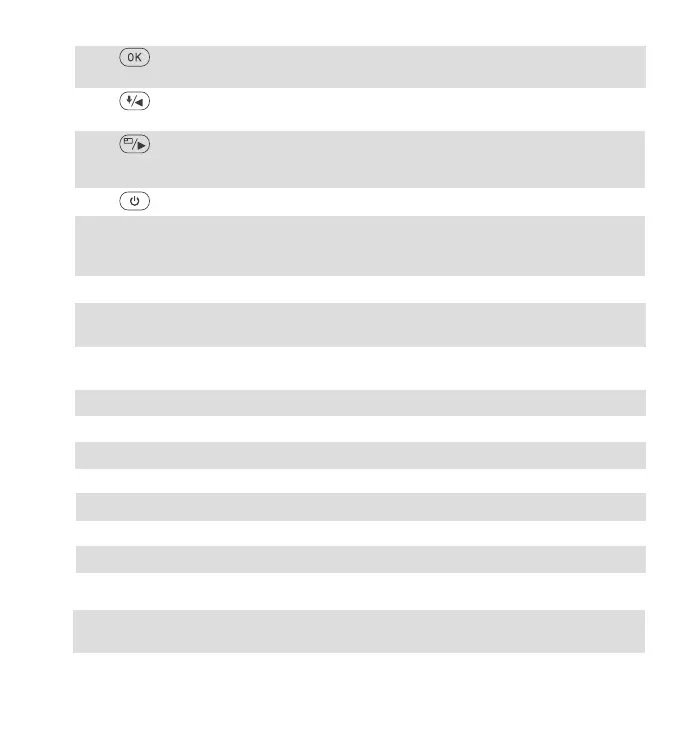5
4
Button
Button
Power ON/OFF; IR LED Light Switch.
Move selector down; Switch the Front, cabin
and rear camera window display;Fast forward
when playing back videos.
3
Move selector up; Microphone on/off; Slow
forward when playing back videos.
2
Confirms the action; Stop/Start the video
recording.
6 Type-C USB /
Rear Cam Port
Type-C USB port for charging or transferring
data; Video stream port for streaming rear
camera’s recording.
7
MicroSD Card
Slot
Provides expandable storage (up to 512GB in
FAT32, U3 or higher).
10 IR LED Light
4 IR LED lights enhances the night vision in car.
9 Indicatorlight Blue light blinking when recording; Light on
when charging.
12 Microphone
Records clear audio with the video footage.
18
Front Camera Front Facing Camera for video recording road
events.
15
Mount Connector
Connects to the Suction Cup Mount.
13
Serial Number
Serial Number for Warranty Registration.
16
Speaker
Delivers sound during video playback.
14
IR Light Sensor
Sense the light changing.
17
External Camera
External Camera for video recording rear road
events.
11 Cabin Camera
Camera for in-car video recording.
8
Reset Button Press to force reset the device.
Button
Button
- 3 -