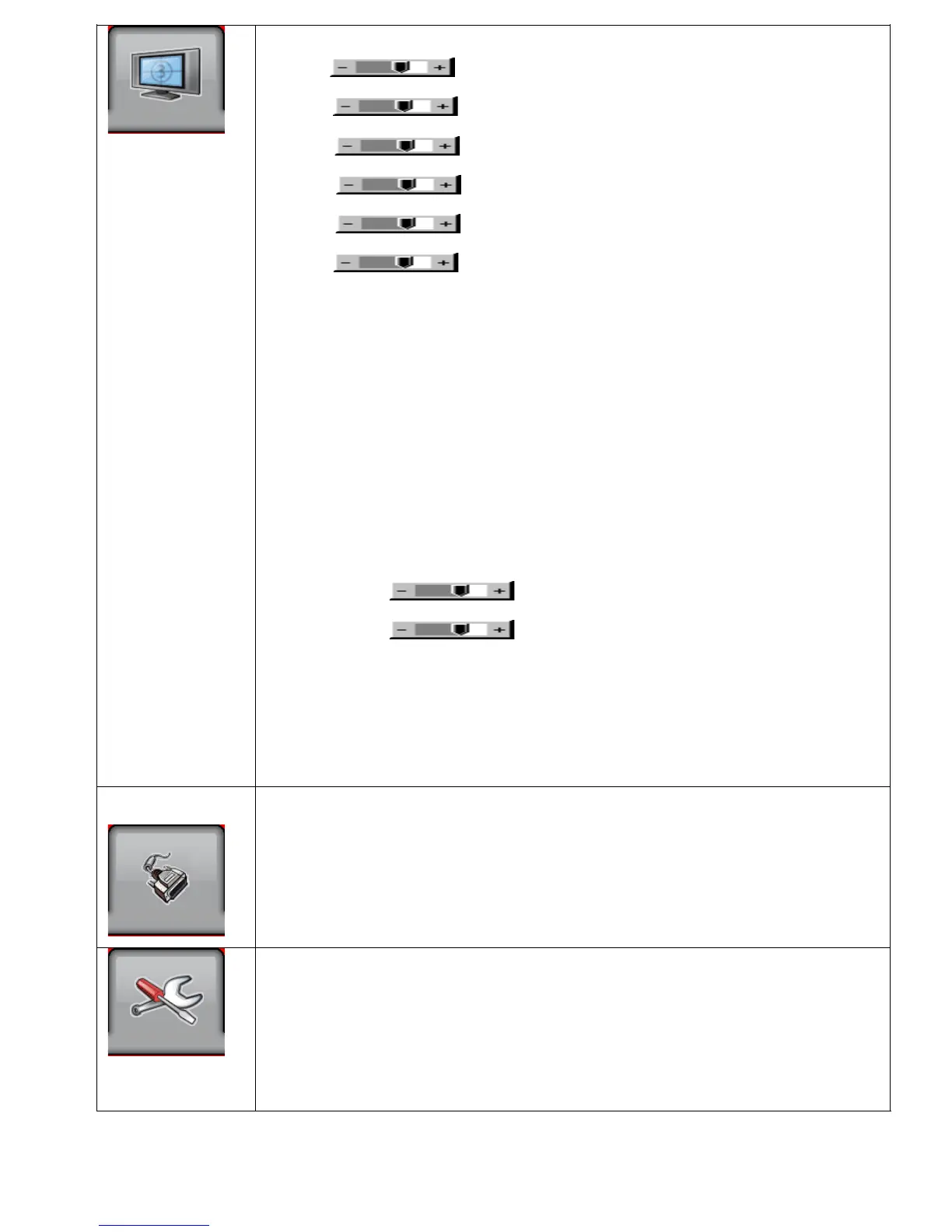11
VT121 All Weather User’s Guide 150-183
Volume Increase/decrease volume level, total 31 steps
Brightness Increase/decrease panel brightness level, total: 100 steps
Contrast Increase/decrease panel contrast level, total: 100 steps
Hue * Increase/decrease Hue level, total: 100 steps
Saturation * Increase/decrease saturation, total: 100 steps
Sharpness Increase/decrease sharpness, total: 15 steps
Aspect Size
Aspect Ratio : Fill Screen / Fill Aspect / 1 to 1 (UNDER ARGB / DVI mode)
Auto / Fill Screen / 1 to 1 / Anamorphic (UNDER VIDEO MODE)
- Fill Screen : Enable full screen expansion for lower resolution Image
- Fill Aspect : Enable fill screen expansion for lower resolution image
according to aspect ratio
- 1 to 1 : Display the exact image resolution on the screen without
image expansion.
Horz Position Move the image position horizontally
Vert Position Move the image position vertically
Blue Only : OFF / ON : Turn off the "Red" & "Green" channel (i.e output all zero to Red &
Green channel)
* : DISPLAY IN VIDEO MODE ONLY
Main Source : Select the input video signal
VGA 1 / Composite Video / S-Video / VGA 2 / DVI / HD/SD Component
Setup
Auto Picture Setup
#
: Auto adjust the image position, phase and size
Auto Color Gain
#
: Auto Color Calibration (Function in ARGB mode ONLY – See