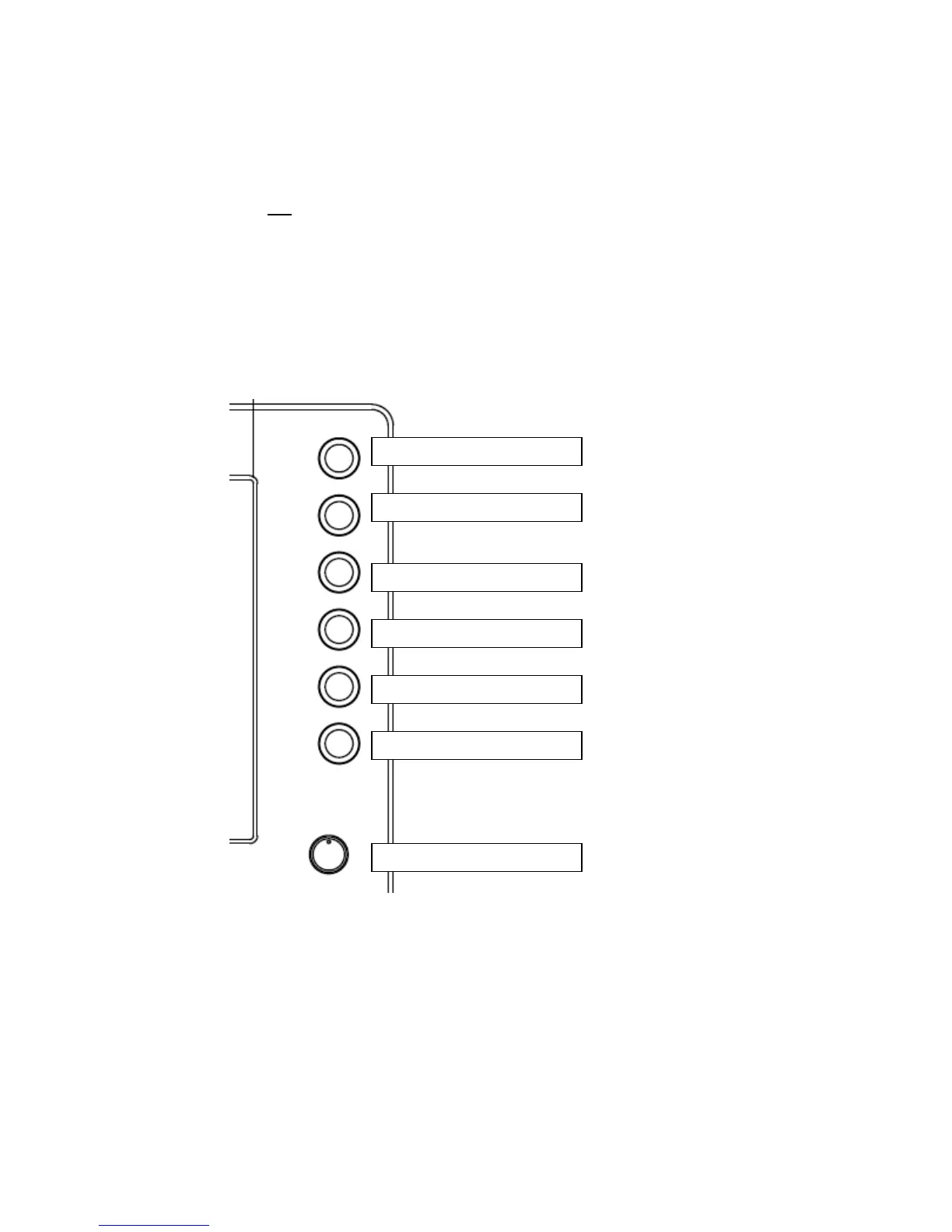7
VT121 All Weather User’s Guide 150-183
SECTION 3
3.1 Adjusting the display
Set the monitor type
The VT121XA/XB monitors are not plug n play compatible and require initial setup to begin operation
1. Ensure video and power cables are connected and secure and connected to the source
2. Power on the monitor
3. Toggle through the input select button until your video source is labeled and the video is showing
4. Adjust geometry of screen if necessary by using the advanced On-screen display. Activate the OSD
By pushing the MENU button, move to the necessary sub menus by using the +/- keys and entering select
5. Make adjustments and save by exiting the menu
6. Once the initial setup is complete you will not be required to redo
3.2 OSD Adjustments