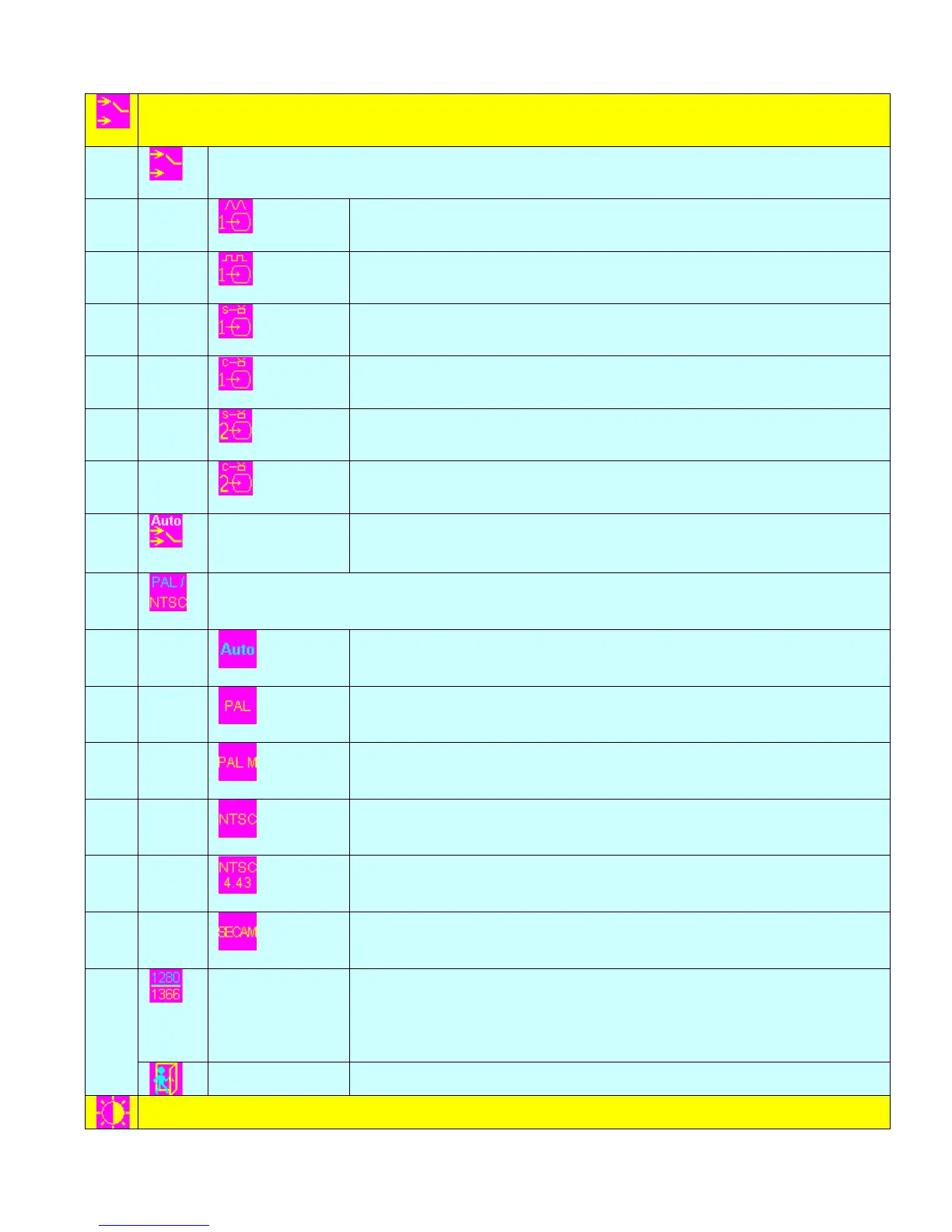8
VT121 All Weather User’s Guide 150-183
For Models with Single Analog Video, Single Digital Video, or NTSC/PAL
Selection page
Select input source
Select input source to Analog RGB
Select input source to DVI
Select input source to S-Video 1
Select input source to Composite 1
Select input source to S-Video 2 (No function now)
Select input source to Composite 2 (No function now)
Auto Source Seek
ON – Auto source select always enable
OFF – Disable auto source select function
Video system selection*
Select Auto video system detection
Select PAL video system
Select PAL M video system
Select NTSC video system
Select NTSC 4.43 video system
Select SECAM video system
Wide screen mode
information display#
Select the input mode (1280 / 1360 / 1366 / 1368) to recognize and display the correct input
signal information display on the OSD menu.
1280 : 1280x768 1366: 1366x768
1360 : 1360x768 1368: 1368x768
Exit the OSD menu and save the settings