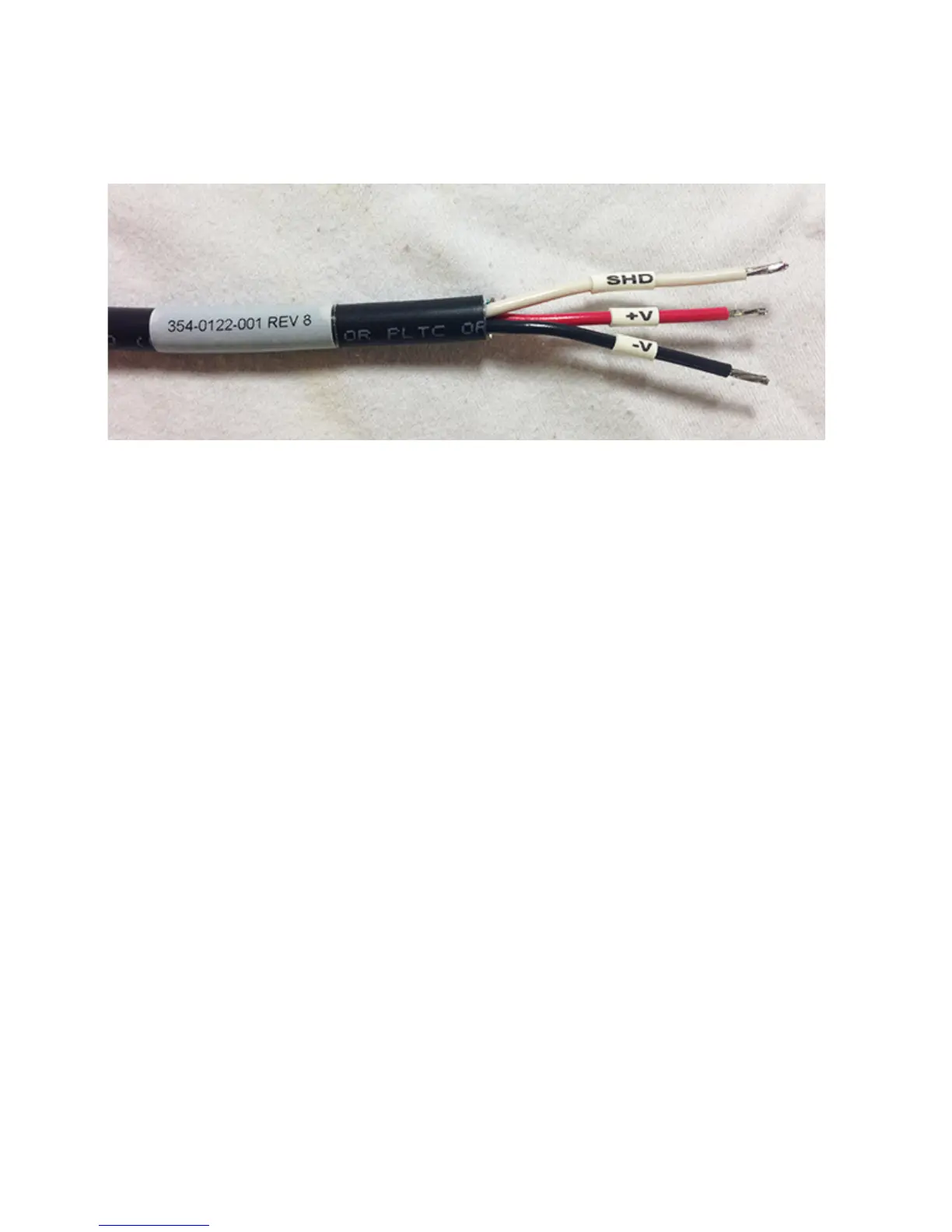21
VT121 All Weather User’s Guide 150-183
Power Cable Diagram
The RED wire with the +V would be connected to the +DC input voltage (like 12VDC or 24VDC)
The BLACK wire with the –V would be connected to the DC input return.
Considering a DC battery, the +V is the positive terminal on the battery while the –V is the negative terminal on the
battery.
The WHITE wire with the SHD would be connected to the chassis of the voltage source. This wire is connected to the
cable SHIELD to help reduce noise from getting into the cable wires and causing any problems within the display. A
customer could elect not to connect the SHIELD wire.
