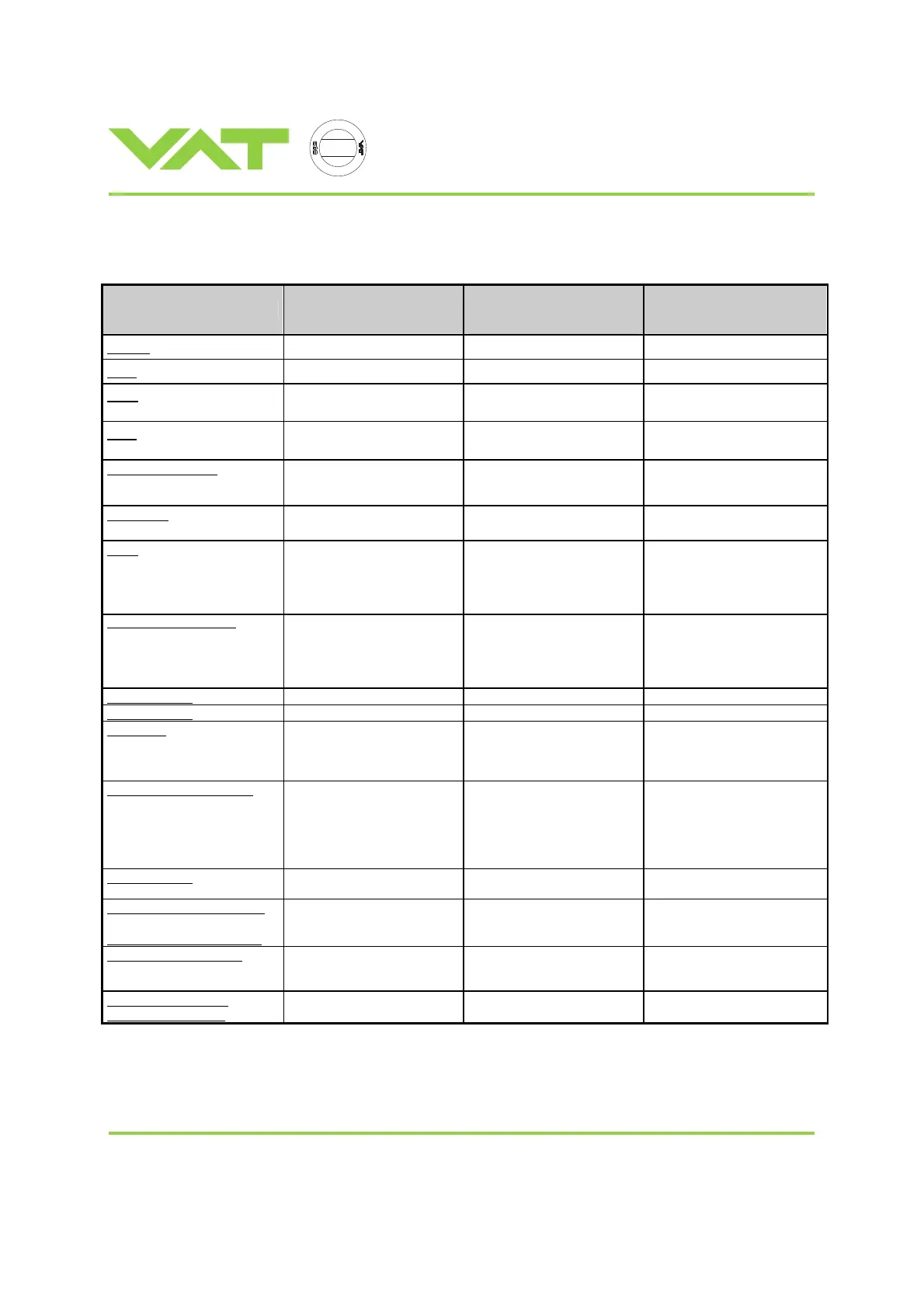c
e
r
t
i
f
i
e
d
Q
M
-
S
y
s
t
e
m
g
e
p
r
ü
f
t
e
s
Q
M
-
S
y
s
t
e
m
ISO 9001
EN 29001
Installation, Operating, and Maintenance Instructions
Series 64.1
VAT Vakuumventile AG, CH-9469 Haag, Schweiz
Tel ++41 81 771 61 61 Fax ++41 81 771 48 30 Email reception@vat.ch http://www.vatvalve.com
283681EB
2011-03-18
17/19
9.2.4 RS485 Control commands
<CR> = Carriage Return (0D hexadecimal); <LF> = Linefeed (0A hexadecimal); _ = Space (20 hexadecimal)
Description Commands
Acknowledgements
2nd acknowledgement in
parenthesis
Examples / Explanation
Remote Operation
#000U:01<CR><LF> #000U:<CR><LF>
= switch to Remote
Local Operation
#000U:02<CR><LF> #000U:<CR><LF>
= switch to Local
Close valve
#000C:<CR><LF> #000C:<CR><LF>
(#000C:<CR<<LF>)
= close
Open valve
#000O:<CR><LF> #000O:<CR><LF>
(#000O:<CR<<LF>)
= open
Select valve position
in 1/1000 of stroke
(0000 = closed, 1000 = open)
#000R:xxxxxx<CR><LF> #000R:<CR><LF>
(#000R:<CR><LF>)
#000R:000428<CR><LF>
= 428 * 1/1000 of stroke
Zero adjust
Sensor offset adjustment
#000Z:<CR><LF> #000Z:<CR><LF>
automatic zero adjustment
Learn
up to maximum pressure to be
learned in 1/1000 of sensor full
scale
#000L:00xxxx<CR><LF> #000L:<CR><LF> #000L:001000<CR><LF>
= up to sensor full scale
#000L:000100<CR><LF>
= up to 100 * 1/1000 = 10%
Pressure command: ‘S:’
Standard command
xxxx = 0000 to 1000 Pressure
in 1/1000 of full scale
#000S:00xxxx<CR><LF>
#000S:<CR><LF>
(#000S:<CR><LF>)
#000S:000119<CR><LF>
= 119 * 1/1000 of sensor full
scale
Select Sensor 1
#000U:12<CR><LF> #000U:<CR><LF>
Default, after power on
Select Sensor 2
#000U:13<CR><LF> #000U:<CR><LF>
Hold mode
Freeze valve position
#000H:<CR><LF>
#000K:<CR><LF>
#000H:<CR><LF>
#000K:<CR><LF>
= start hold
= change to pressure mode
Note: Command can be used in
pressure and position mode.
Reduced positioning speed
in 1/1000 of maximum speed
(remains stored until next
speed is given and is set to
1000 after mains is switched
off) Function is active for R:
#000V:xxxxxx<CR><LF>
#000V:<CR><LF>
#000V:000200<CR><LF>
#000R:000428<CR><LF>
= Actuator speed is 200* 1/1000
= 20% of maximum speed,
while gate is moved to
position 428* 1/1000 = 428
Auto size adjust
#000J:<CR><LF> #000J:<CR><LF>
Automatic adjustment to valve
size
Disable Power Failure Option
Enable Power Failure Option
#000U:14<CR><LF>
#000U:15<CR><LF>
#000U:<CR><LF>
#000U:<CR><LF>
After power-up, PFO is always
enabled.
Interlock front panel keys
#000U:03<CR><LF>
#000U:04<CR><LF>
#000U:<CR><LF>
#000U:<CR><LF>
= interlock Local/Remote
buttons
= release Local/Remote buttons
Disable LOGIC INPUT
Enable LOGIC INPUT
#000U:16<CR><LF>
#000U:17<CR><LF>
#000U:<CR><LF>
#000U:<CR><LF>
= Disable LOGIC INPUT
= Enable LOGIC INPUT
