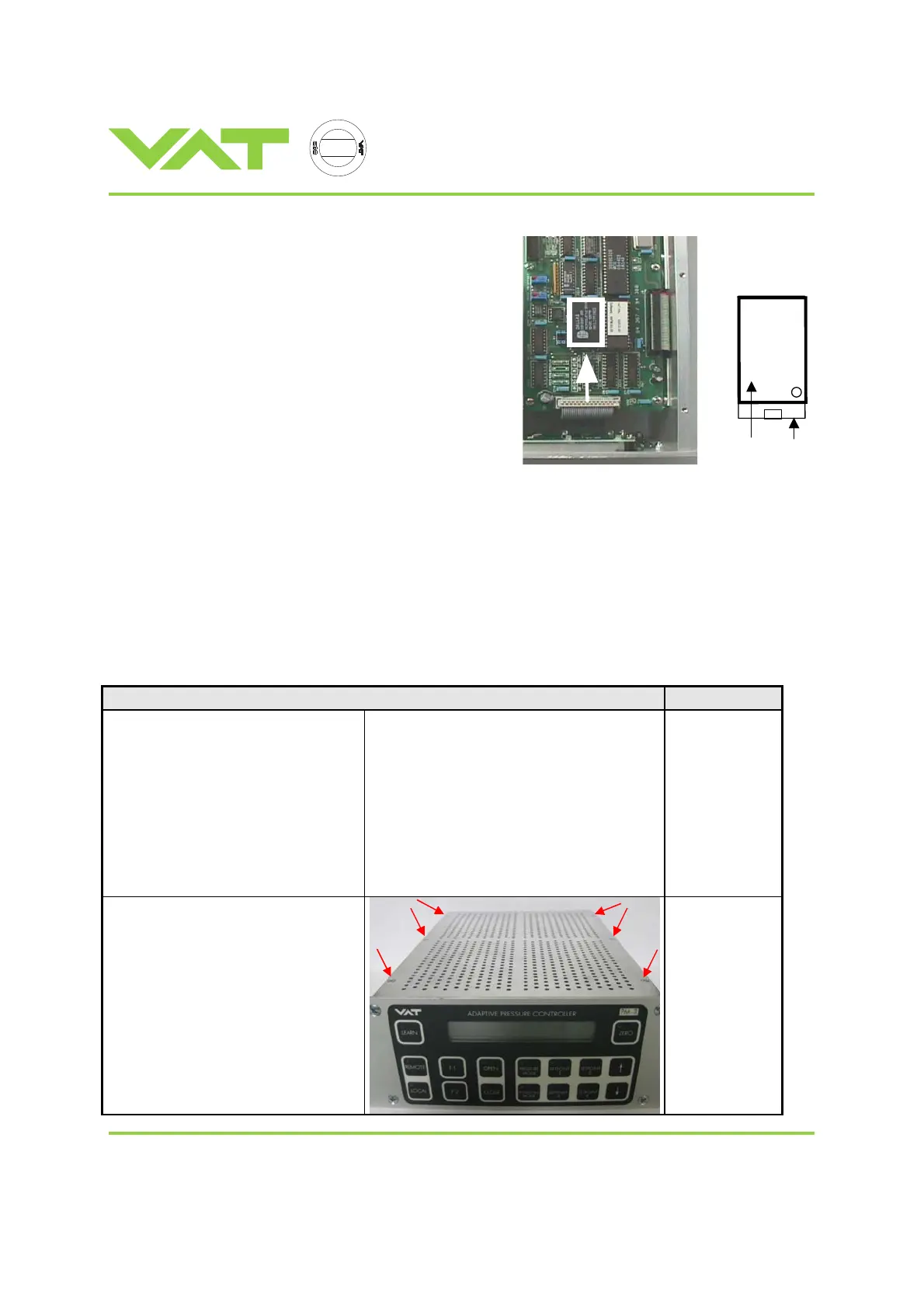c
e
r
t
i
f
i
e
d
Q
M
-
S
y
s
t
e
m
g
e
p
r
ü
f
t
e
s
Q
M
-
S
y
s
t
e
m
ISO 9001
EN 29001
Installation, Operating, and Maintenance Instructions
Series 64.1
VAT Vakuumventile AG, CH-9469 Haag, Schweiz
Tel ++41 81 771 61 61 Fax ++41 81 771 48 30 Email reception@vat.ch http://www.vatvalve.com
283681EB
2011-03-18
7/19
Procedure:
- Turn off power to PM control
- Disconnect power cable to PM control, wait for 60 seconds
- Open top cover of PM control
- Exchange SRAM (IC 3 on main board), confirm SRAM is
installed correctly
(see drawing below)
- If power-fail battery pack is installed:
- open bottom cover
- open mounting screws (4) for battery pack
- disconnect connector of battery pack
- install new battery pack and install connector for battery pack
- Reattach covers
- Attach new label and mark on label new expiration date: 5
years after date of installation
- Perform PM configuration routine (see PM-manual)
SRAM (IC3) Socket
4.3 Preventive Maintenance for SRAM Battery only
When the battery life expires (typical lifetime is 5 years, check date specified on label on the back of PM controller),
the battery for the SRAM memory needs to be exchanged.
D e s c r i p t i o n Required tool
1. Turn off power to PM controller,
disconnect power cable and wait for
60 seconds
2. Disconnect sensor cable, valve cable
and interface cable
3. Remove 6 counter sunk screws on
top of the controller
Phillips head
screw driver
