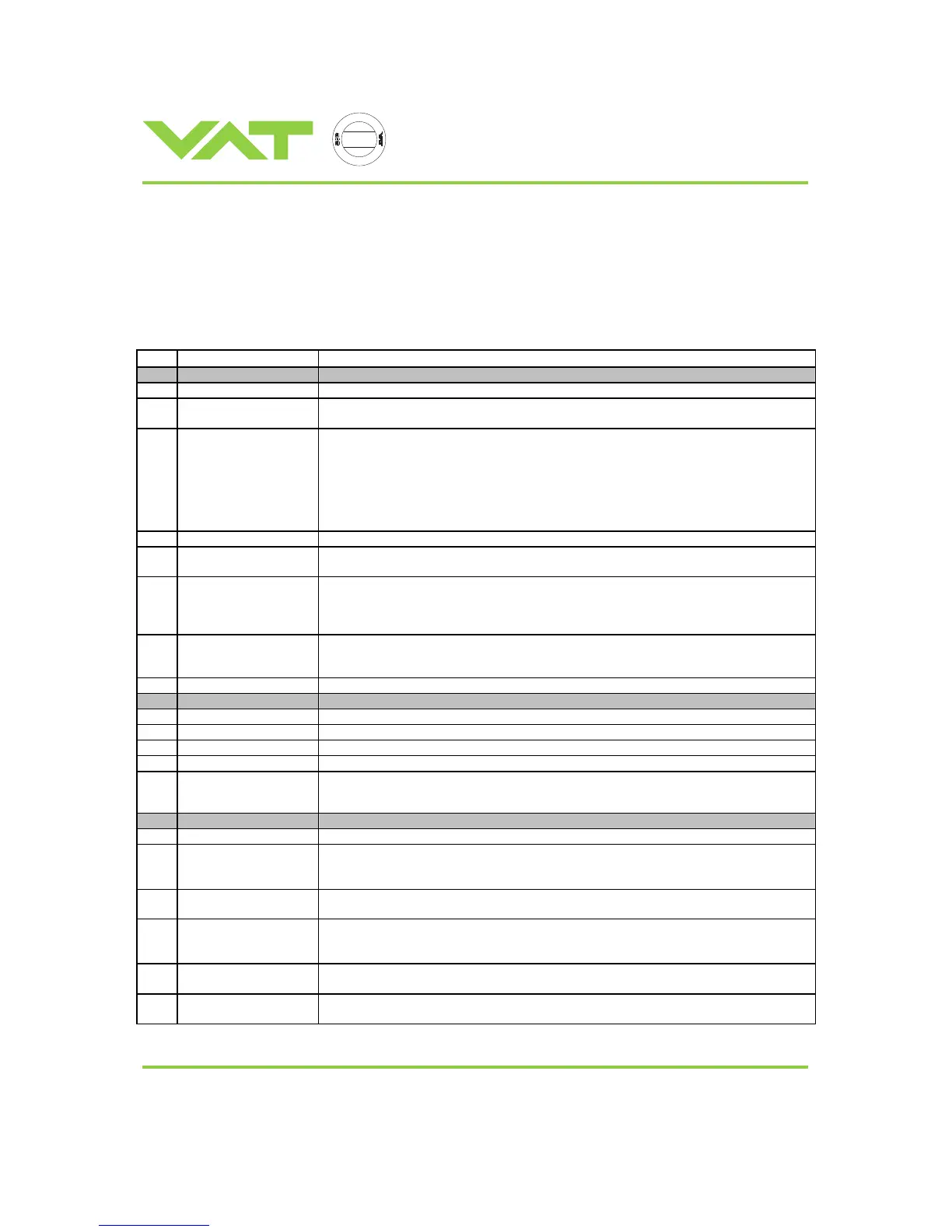c
e
r
t
i
f
i
e
d
Q
M
-
S
y
s
t
e
m
g
e
p
r
ü
f
t
e
s
Q
M
-
S
y
s
t
e
m
ISO 9001
EN 29001
Installation, Operating, and Maintenance Instructions
Series 64.1
VAT Vakuumventile AG, CH-9469 Haag, Schweiz
Tel ++41 81 771 61 61 Fax ++41 81 771 48 30 Email reception@vat.ch http://www.vatvalve.com
225590EE
2005-04-26
10/16
9.1.3 Connector for interface
PM controller may be equipped with a Logic, RS232C or no interface.
9.1.3.1 Logic interface
Connection via 25-pole D-subminiature socket INTERFACE located on the rear of the PM controller. A counter plug is
attached to each control unit.
PIN Function Description
Digital Inputs Inputs to PM controller
6 Common (-) Common for all external inputs. Use relay or optocoupler.
7 Control mode Contact closed = pressure control mode
Contact open = position control mode
14
2
1
4
1, 4
Set point 1
Set point 2
Set point 3
Set point 4
Auto size adjust
If no set point is selected, the PM controller uses the analog signal on PIN 24 (if position mode is
selected) or PIN 25 (if pressure mode is selected) as set point.
Mind: Do not select set point 3 and set point 4 at the same time (see below).
This function will be started by connecting PIN 1 and PIN 4 to PIN 6 at the same time for at least
1 second.
3 ZERO Automatic zero adjustment for pressure sensor. Contact to be closed for 0.5 s min.
19 LEARN Contact closed = auto learning as long as contact is closed
Contact open = auto learning is interrupted
15
17
CLOSE valve
OPEN valve
Contact closed = valve closes
Contact closed = valve opens
Notice: The valve remains closed or open as long as the contact is closed. Close has higher
priority than open.
5 DISABLE LOCAL Contact closed = PM controller is switched into remote mode, key pad LOCAL is
disabled as long as contact is closed
Contact open = key pad LOCAL enabled, PM control unit remains in remote mode
16 Hold Contact closed = hold
Digital Outputs Outputs from PM control unit to host controller
20 Common Common for Digital Outputs
8 Valve in OPEN position Contact closed = valve is in open position
9 Valve in CLOSED position
Contact closed = valve is in closed position
21 PM in REMOTE mode Contact closed = PM controller unit is in REMOTE operation
22 Deviation Contact closed during zero adjust, learn procedure, in position mode while actual valve position
exceeds 0.1 % of position setpoint, in pressure mode while actual pressure exceeds 2 % of
pressure setpoint
Analog Signals
13 Common Analog ground
24 Position setpoint input The voltage is proportional to the rotation angle of the rotary feedthrough
10V = 1000 = open, 0V = 0000 = closed but not yet isolated, R
i
> 100kOhm
(Use digital input for isolation function)
25 Pressure setpoint input The voltage is proportional to the pressure set point
10V = FS of pressure range, 0V = 0, R
i
> 100kOhm
11 Position output The rotation angle of the rotary feedthrough is proportional to the voltage
10V = 1000 = open, 0V = 0000 = closed, 1mA max.
(Use digital output for isolation function monitoring)
12 Pressure output The voltage is proportional to the actual pressure
10V = FS of pressure range, 0V = 0, 1mA max.
10
23
potentiometer supply 1
potentiometer supply 2
Auxiliary voltage +15V, R
i
= 3.9kOhm
Auxiliary voltage +15V, R
i
= 3.9kOhm
Mind: Do not connect other Pins than indicated in the table above!