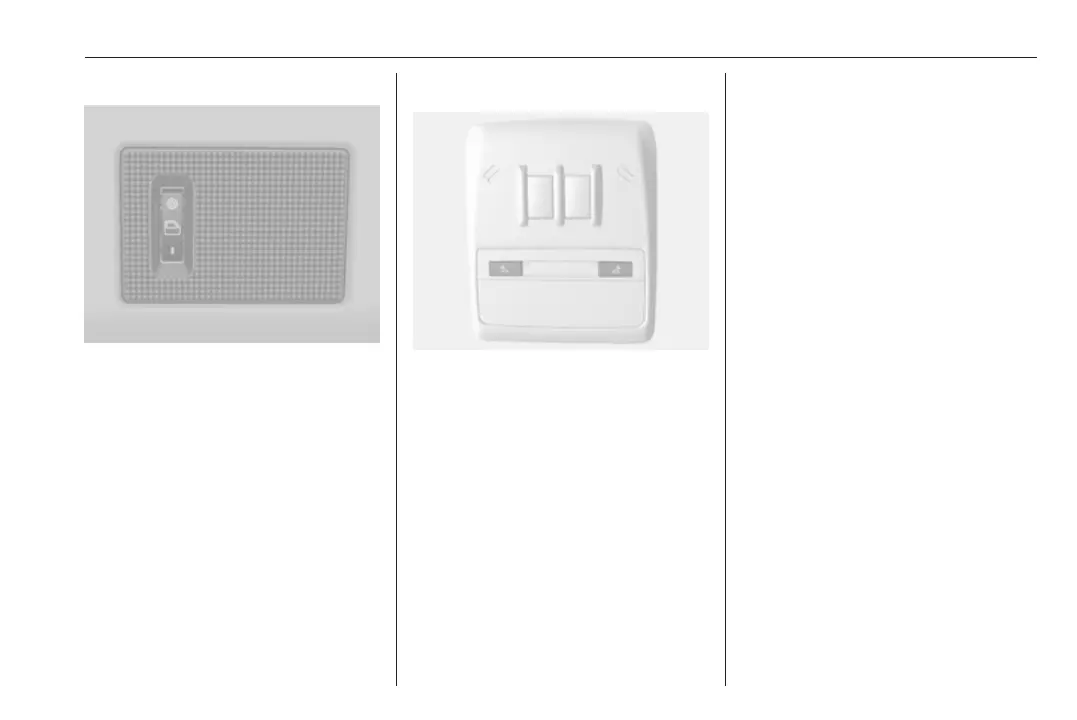Lighting 123
Rear
Operate rocker switch:
: on
w
: automatic switching on and off
§
: off
Reading lights
The front reading lights are located in
the overhead console.
Press s and t to turn each light on
or off.
Glove box lighting
Illuminates when the glovebox is
opened.
Sunvisor lights
Illuminates when the cover is opened.
Lighting features
Entry lighting
Welcome lighting
Following lights are switched on for a
short time by unlocking the vehicle
with the radio remote control:
● low beam
● sidelights
● tail lights
● number plate lights
● instrument panel light
● interior lights
This function works only in the dark
and facilitates locating the vehicle.
Activation or deactivation of this
function can be changed in the
vehicle settings. Vehicle
personalisation 3 104.
The following lights will additionally
switch on when driver's door is
opened:
● illumination of some switches
● some interior lights
