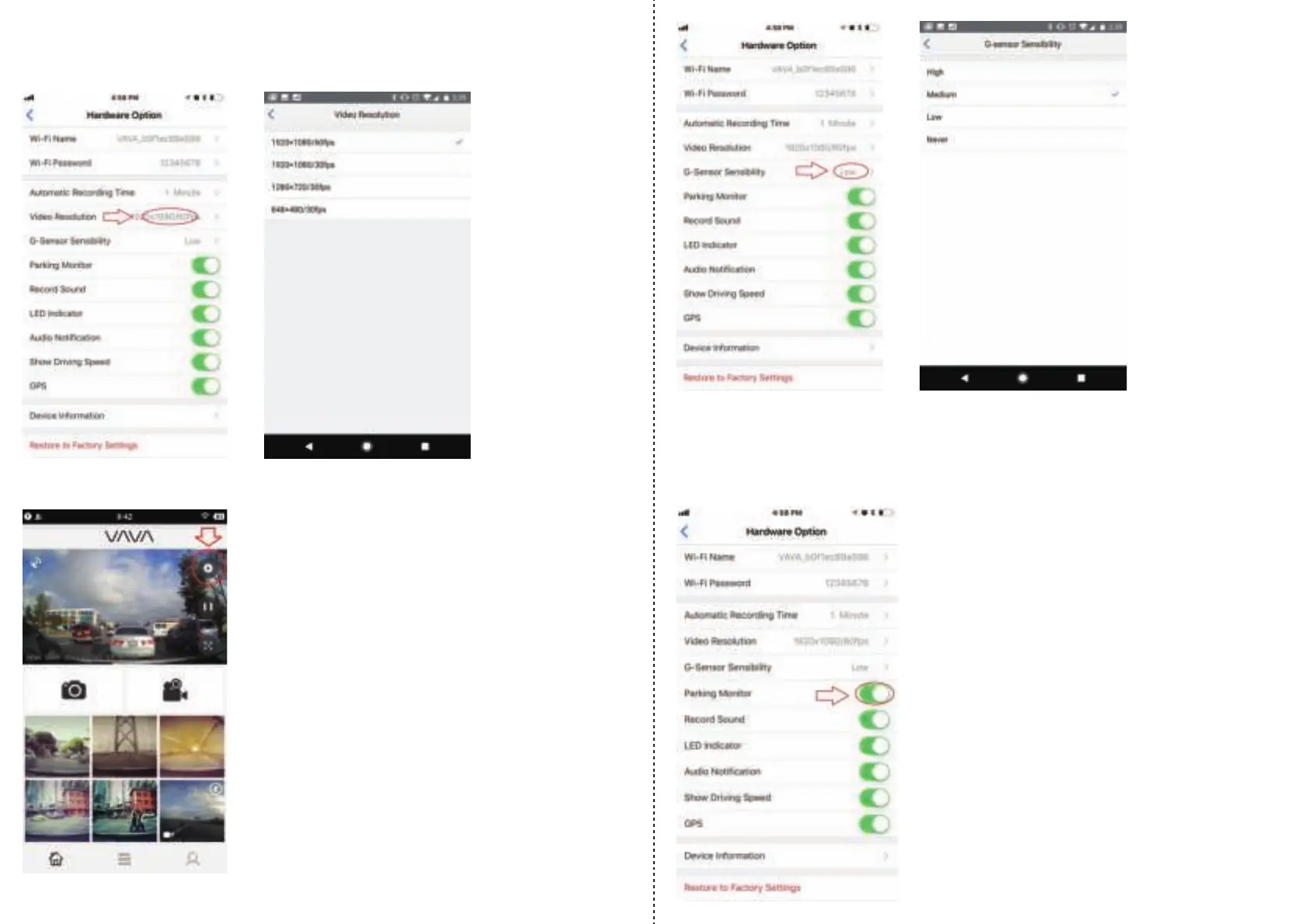The Video Resolution for your manual recordings as well as loop recordings can be
adjusted as well. Tap on the Video Resolution option to open the different settings,
you can set the video resolution. 1920x1080/60fps is recommended.
2-3. Video Resolution
2-4. G-Sensor Settings
First, enter the Hardware settings from the live feed in the app.
To adjust the G-Sensor sensitivity, tap on the G-Sensor setting.
By default, the sensitivity is set to Medium. Setting to Never will turn the G-sensor off and
keep the dash cam from taking an emergency recording when powered on.
The Parking Monitor setting will turn on automatically to record an emergency video when
a collision is detected. Tap the toggle to switch on or off.
2-5. Parking Monitor
04/05
