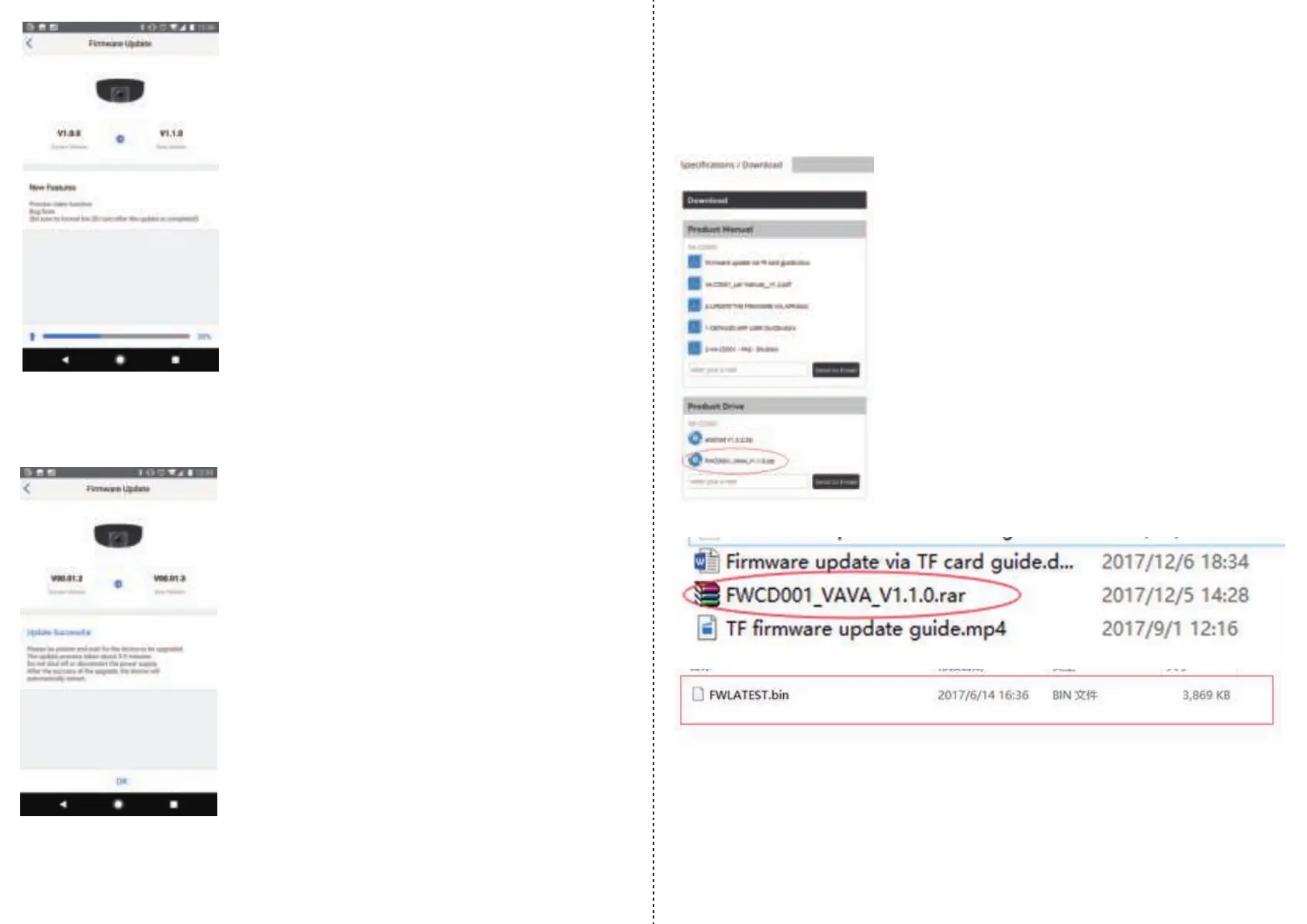30/31
Upload progress
If you cannot update the firmware via VAVA Dash APP, you can also update the firmware via
TF card. Here is how to update the firmware via the TF card.
First Step, please download the firmware from VAVA web site “Specifications/Download >
Product Drive”.
https://www.vava.com/caraccessories-dash-cam/VA-CD001-3BF0325777F6
Second Step, Unzip the zipped file. Find the firmware file “FWCD001_VAVA_V1.1.0”, unzip it.
After the upload progress bar completes, the LEDs on the back of the dash cam will begin flashing.
Once the dash cam begins flashing a blue LED, your device is ready to go!
· Once the upload is finished, you will receive a second firmware update popup.
· Repeat the previous steps to complete the next phase of the update.
· The LEDs on the dash cam will begin to show a solid white LED and a rapidly flashing red
LED after the upload progress bar is completed. The update will take about 2 minutes to
complete.
12. Update the Firmware via TF Card
Step three, Disconnect the dash cam from power. Take out the TF card and format it.
Note: Format the TF card will delete all your data. Please back up all your files before format.
Step four, Copy the unzipped firmware to the root content.
