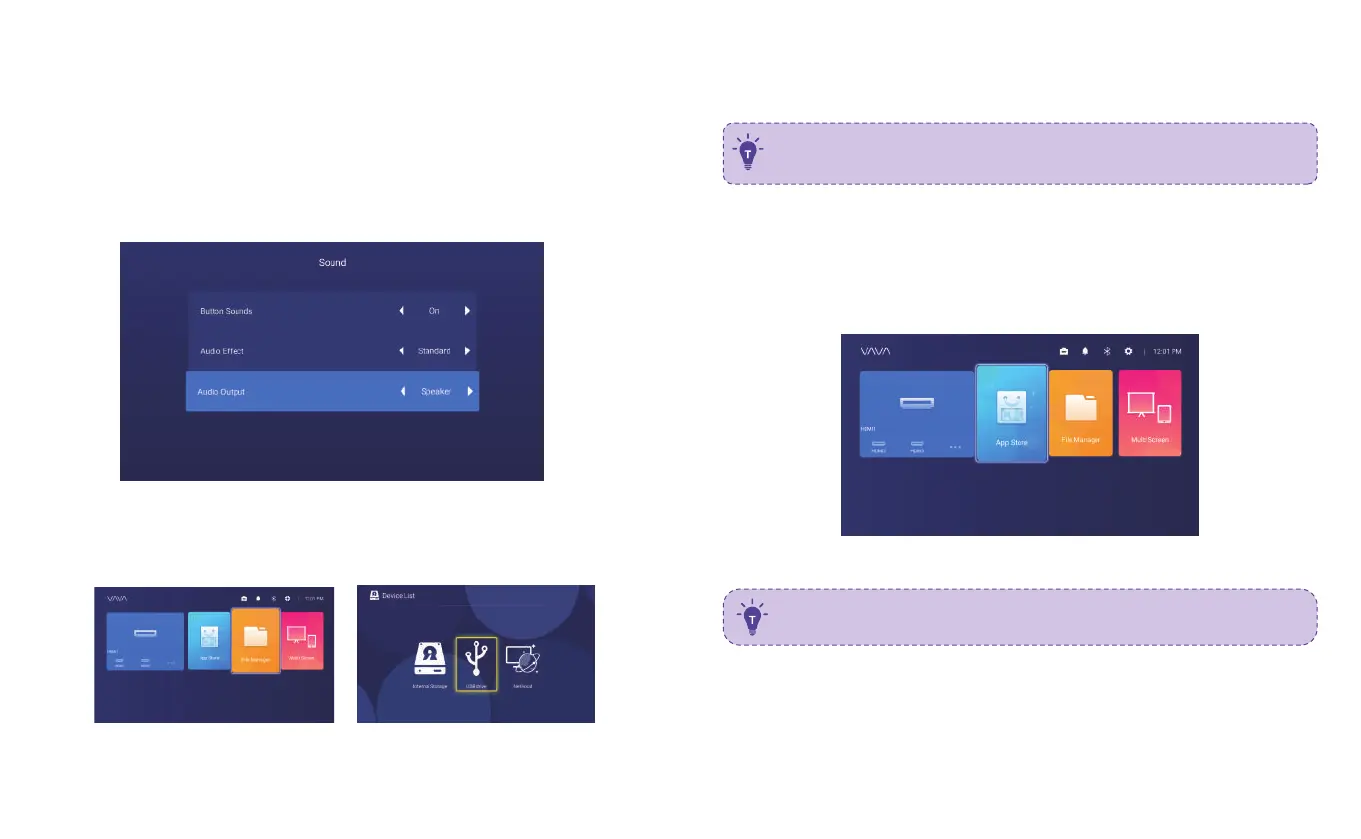On File Manager, you can manage the files in the internal flash, USB drive plugged, and
on the NetHood.
1) Internal Flash
You can save files to the projector storage, including the apps downloaded, files
downloaded in the app, files in the USB drive, etc.
13/14
2) Selecting audio output
On the homepage, go through Settings -> Sound, and select the corresponding output
method among the following 4 ones in Audio Output .
- Speaker: Use the built-in speaker
- Headphone: Connect to headphones
- S/PDIF: Connect to external audio device by S/PDIF port
PCM: All formats will be converted to PCM for output.
RAW: No processing for the source audio. Recommended for Dolby Audio and DTS
sources for better performance.
- HDMI ARC: Output the sound via the HDMI ARC port
5. FILE MANAGEMENT
2) Using the USB drive
Plug in the USB Drive and you may view the files on the interface.
3) NetHood
You can view files shared by other devices on the same network by NetHood.
Support saving, viewing, copying, and deleting files through the All Files folder
under these circumstances.
6. SEARCHING FOR / INSTALLING / DELETING APPS
The device comes equipped with the Android 7.1 system and the application store and
supports downloading and installation of more than 600 apps in videos, music, games,
etc., as you want. You may just enter the App Store on the homepage and search for,
download, and install the app.
To delete an app, you can just select the app on the homepage, press and hold the OK
button, select OK on the pop-up window.
Press the Home button twice to call out the app background.
